Canva Com Login (2022) | Canva Account Creation Process [Explained]
Want to learn graphic design in the simplest way possible? Then Canva is the tool that you must make use of.
Yes, there are many other professional graphic designing tools out there but there are highly complicated to use with complicated features.
Canva which was launched in the year 2012 has been the go-to tool for many amateur graphic designers.
Did You Know?
“People around the globe have designed more than 10 Billion designs using canva!”
Canva is a simple drag and drop designing tool that allows you to create business cards, banners, youtube icons, brochures, presentations, and lots more!
It’s an amazing tool that is completely free to use and more than that you don’t require any professional graphic designing skills.
Canva also has a premium version where you get access to lots of premium templates, premium stock images, etc.
So now you know what canva is, let’s check out how to create an account and login to canva.
How To Create A Canva Account On A Desktop?
Steps to create a canva com account:
The first step obviously is to visit the official website of canva i.e canva.com
Once you are on the canva website homepage, you’ll see a signup button at the top right corner as shown below.
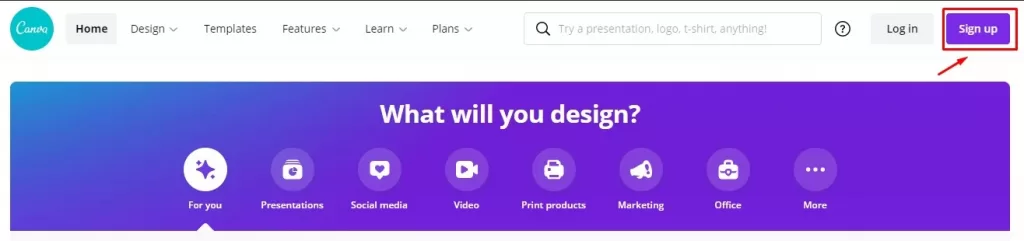
Canva will provide you 3 options to sign up with:
- Signup with google
- Signup with Facebook
- Signup with email
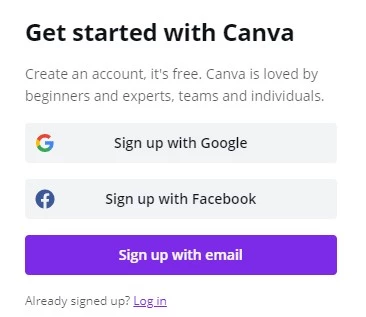
You can signup with any of the above options. In this article, we will look into how to signup with google.
If you haven’t already logged in with your Gmail id on your browser, then put your Gmail id and password and signup to canva com.
Once you have signed up, canva will ask for what reason you want the reason you would like to use canva. Just select the option that’s relevant to you.
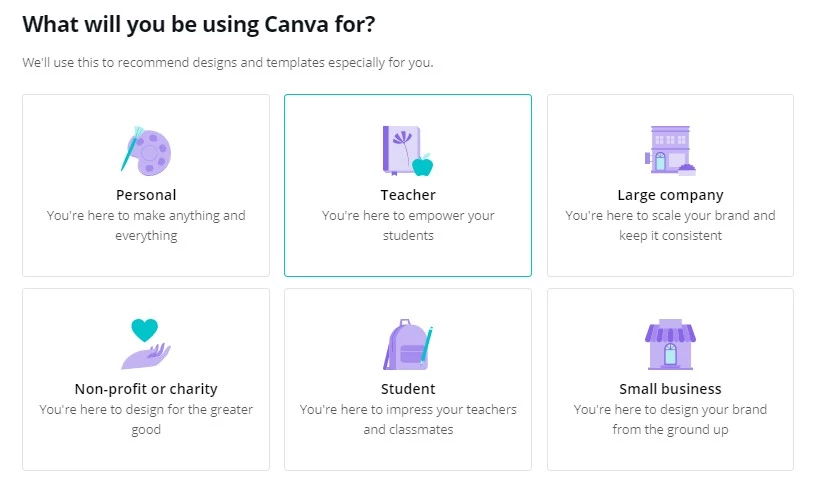
Read: Instagram business model
Now canva will ask whether you want to try Canva Pro for free for 30 days. Canva pro comes with lots of cool features.
- Some of the features include:
- 100M+ premium photos/videos
- 600K+ premium templates
- Background remover
- Premium animations
- Brand kit & content planner and lots more!
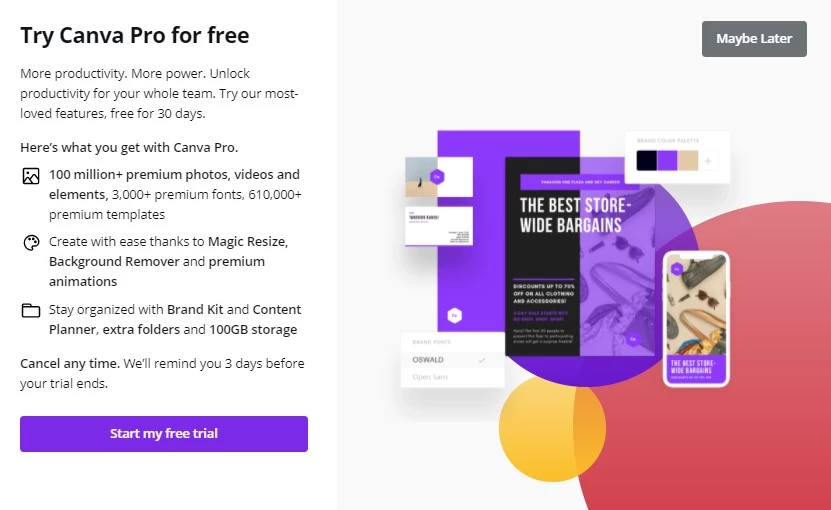
If you want to check out canva pro, then click on the start my free trial or click on the maybe later option on the top right corner.
According to me, canva pro is worth it because you get access to an ocean of premium features!
Especially if you are someone who is designing things every day for social media marketing activities, canva pro is something that you must get your hands on!
Now once you click on the “maybe later” option you’ll be able to start your graphic designing magic right away.
So that is the simple process to sign up for an account on Canva.
Read: Fiverr business model
How To Login To Canva com?
Now once you have a created an account on canva, let’s see how you can login to canva.
Below are the steps for canva com login:
Again the first step is to visit canva.com and then click on the login option as shown in the below image.
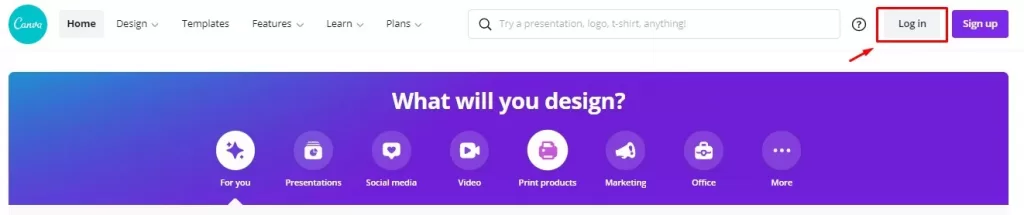
Now as you can see from the below image, you will find 4 options to login to canva com i.e
- Login with Google
- Login with Facebook
- Login with apple
- Login with email
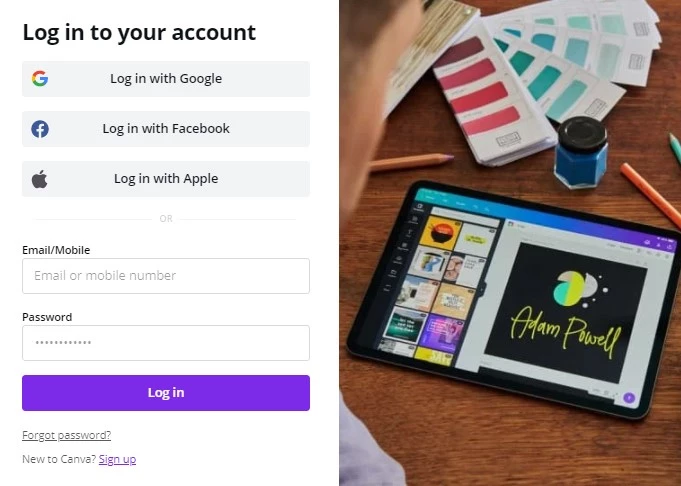
Whichever method you used during the signup process for canva, use that to login to canva com.
You would have noticed that there wasn’t a signup option with apple. Well, you can directly login to canva com by using your Apple ID.

We have used google to signup for canva. So use your Gmail id credentials for canva log in.
So that is it. You have successfully logged in to canva!
Read: Spotify business model
Forgot Canva com Login Credentials? How To Reset Your Canva Password?
Now if you had signed up for canva using your email id and password then there are high chances you would have forgotten your password.
Obviously, it’s hard to remember the password of each and every platform that you signup for. But there is always an option to reset your password.
Once you click on login to canva, you’ll find the “forgot password” option just as shown below. Click on that forgot password option.
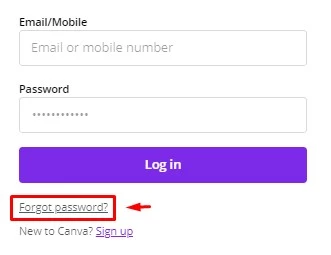
Now enter the email address that you used while creating an account on canva ad hit continue to reset your password.
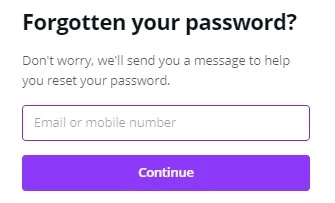
Canva will then send you a verification code to your email id which you used during signup in order to reset your password.
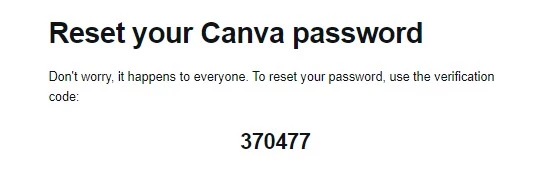
Enter the verification code sent on your email id for resetting your password as shown below.

If you didn’t receive the code you’ll always request another code as many times. Once you have entered the code, click on done.
Now canva will provide you the option for resetting your password. Just enter your new password and click on set password.
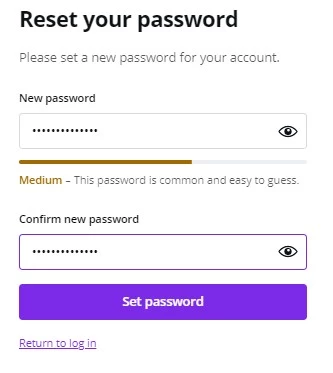
Well, that’s all. Now you’ll be able to again login to canva with your email id and the new password that you just entered.
You can also signup and login to canva using the canva app. The Canva app is available for both android and ios users.
Check on your respective AppStore or play store for downloading the canva app.
The Canva com login process is the same for the canva app as well. Just follow the above steps mentioned and you’ll be able to login to canva with the canva app.
Final words!
If you are an expert designer or know nothing about designing, canva is for everyone. Canva is a great marketing material to create professional-looking graphics with thousands of templates.
It will only take a few minutes to get started with canva because of its simple and easy way of designing graphics!
I hope this article has helped you with the steps to be followed for canva com login.
Try Canva Pro Free For 30 Days!
FAQ’s
Are Canva images copyright free?
Yes, Canva images are copyright free but make sure you read their terms and conditions.
Can Canva edit videos?
Yes, Canva can be used to edit videos as well. Canva provides hundreds of customizable templates that you can make use of to upload videos on any social media platform.
What Canva is used for?
Canva is basically used for editing photos but you can make use of it for editing videos, infographics, creating greeting cards, custom prints, and more!
When was Canva founded?
Canva Design app was founded in the year 2013 at Perth, Australia.
How much is Canva worth?
According to Bloomberg and Forbes, Canva is valued at $40B as of 2022.
Where is Canva located?
Canva’s headquarters is located in Sydney, Australia.
Which is better Canva or photoshop?
Well, you can’t really say which is better because both Canva and photoshop have some unique features and it really depends on what kind of design or graphic you want to accomplish. Canva can be suitable for those who are not experts in designing but need the graphic to be done quickly and easily.
Who founded Canva?
Canva has been founded by 3 people namely Melanie Perkins, Cliff Obrecht, and Cliff Obrecht.
Who are Canva’s competitors?
There are quite a few businesses that are competing with Canva namely PicMonkey, Adobe Photoshop, Stencil, Visme, Crello.
Will Canva go public?
With Canva being valued at $40 Billion, you can expect Canva to go public anytime soon, hopefully in the year 2023.
Who is the CEO of Canva?
As of 2022, one of the co-founders of Canva Melanie Perkins is the CEO of Canva.
How did Canva get its name?
A French engineer who was working in the company said to the founders of the company that the name Canvas was pronounced as Canva. They are discussing the name “Canvas chef” and finally, they decided to the company’s name as Canva!
How much is Canva premium?
There are 2 Canva premium plans. One starts at $119.99 per year and the other one starts at $30 per month.
Is there a Canva app?
Yes, there is a Canva app that is available both on android and the app store.
Read: Is Canva Pro Worth It

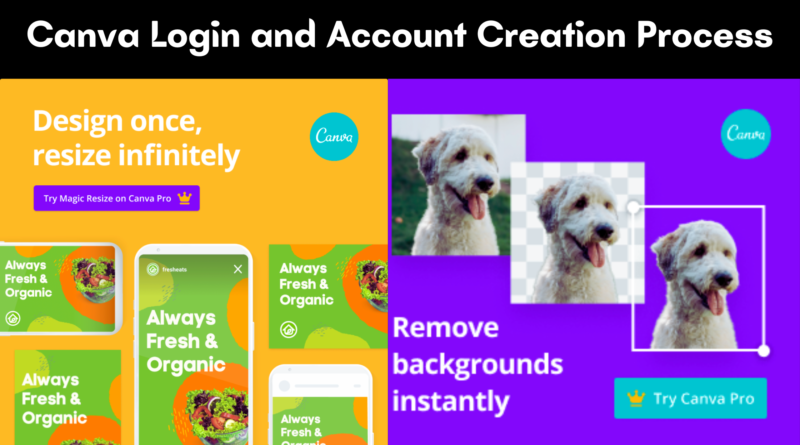




Thank you for your good blog as always.Have a great day today.
Please provide me with additional details on the matter
Thank you for posting such a wonderful article. It helped me a lot and I appreciate the topic.
I really enjoyed reading this article
How can I find out more about it?
I absolutely love Canva! It’s the perfect tool for creating beautiful designs quickly and easily.
I’ve tried a lot of different design tools, but Canva is by far my favorite.
I have a hard time describing my thoughts on content, but I really felt I should here. Your article is really great. I like the way you wrote this information