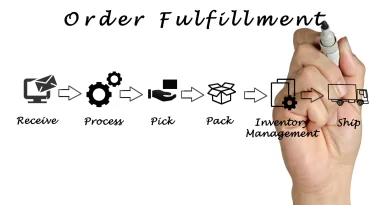MailChimp Login (2023) | Account Creation Process Explained
MailChimp is one of the top used tools by digital marketers especially by people who are working in email marketing campaigns.
Did You Know?
“MailChimp, which was founded in 2001 is the biggest email marketing platform and owns a market share of 70.15%“!
It is one of the favorite tools for email marketers and is being widely used by many business owners.
What is Mailchimp?
Mailchimp is an incredible platform that helps businesses and organizations send marketing emails and automated messages to their customers and subscribers. It has all sorts of amazing features like customizable email templates, list management tools, and advanced analytics.
It’s perfect for small businesses, non-profits, and any other organization that wants to communicate with their audience and promote their products or services. Trust me, if you’re not using Mailchimp, you’re missing out!
So with that, let’s check out how we can login to MailChimp by creating a MailChimp account.
How To Create Mailchimp Account?
Before we can login to MailChimp, we must create a MailChimp account. So let’s check out the steps for opening a MailChimp account.
The first very is step is to visit the official website of MailChimp i.e MailChimp.com
On the homepage of MailChimp, you’ll find the “sign up free” option on the top right corner of MailChimp. Hover your cursor over it and click on sign up free.

Now once you click on sign up, MailChimp will ask you to enter your email id, choose a username and a password for the signup process.
This is the only option provided by MailChimp for the signup process and unfortunately, there aren’t any other ways to signing up.
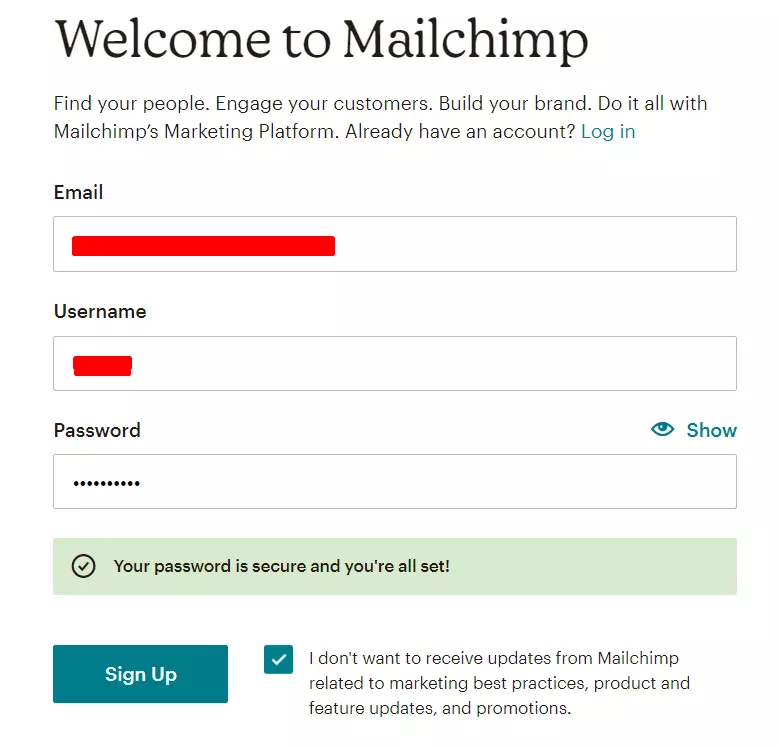
Once you have entered your details, click on the signup button. Make sure you do check on I don’t want to receive updates from MailChimp because this will fill your inbox with a lot of promotional emails by MailChimp.
If you wish to receive promotional emails or tips related to email marketing then do not check this box.
Once you have signed up, MailChimp will ask you to activate your MailChimp account. So for this MailChimp will send you an activation link to the email id you specified.
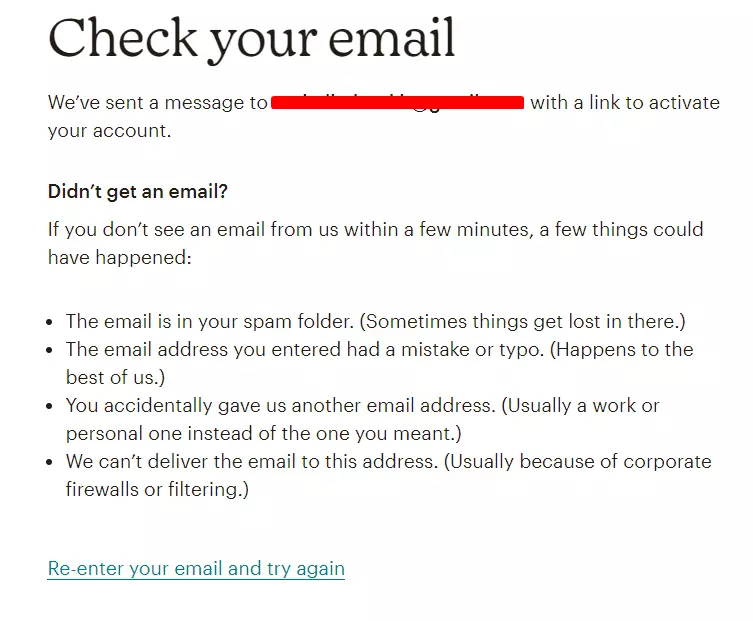
Just go to your email id inbox and click on the activation link sent by MailChimp as shown below.
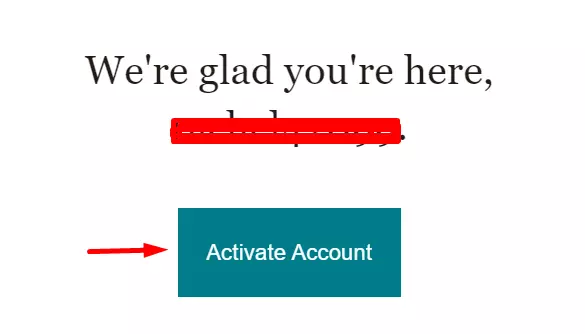
Once you click on the activate account button, a new tab will be opened where MailChimp will ask you to verify that you’re not a robot.
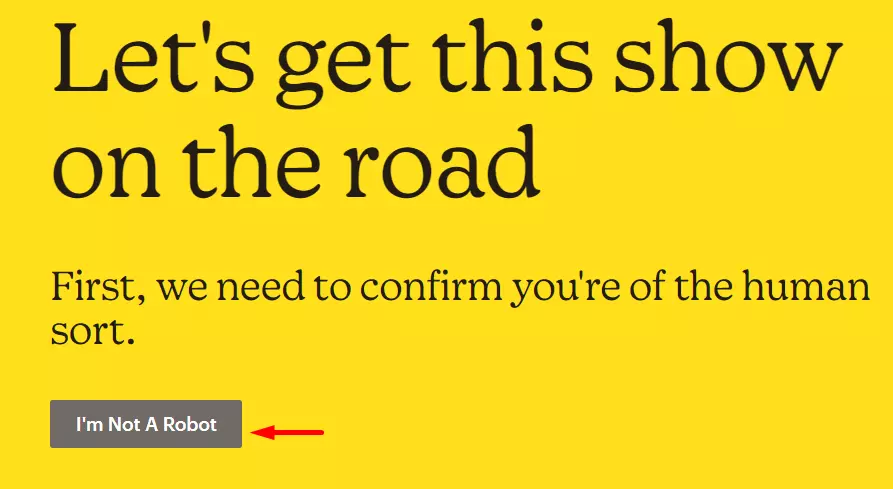
Once you click on “I’m not a robot” you might probably be asked to solve a puzzle and once you solve that your MailChimp account will be confirmed.
Now a new page will be opened by MailChimp where it will recommend you to purchase their premium plans. There are 4 plan options: Premium, standard, essentials, and free.
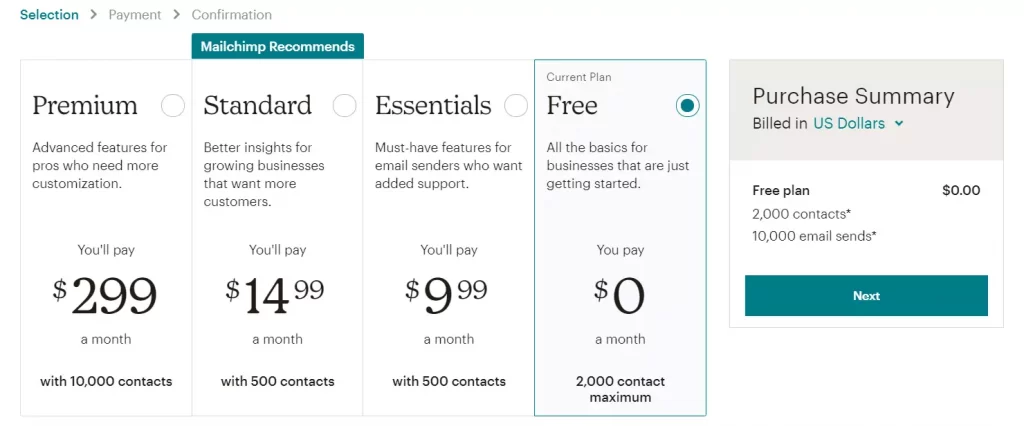
If you are just starting out with MailChimp then select the free option. You can always upgrade to paid plans later on.
Once you have selected the free plan click on the Next button.
Now MailChimp will ask you to set up your account. Just fill out your first name, last name, and business name, and then click on continue.
Website URL and phone number are optional. If you want you can fill out these 2 options as well.
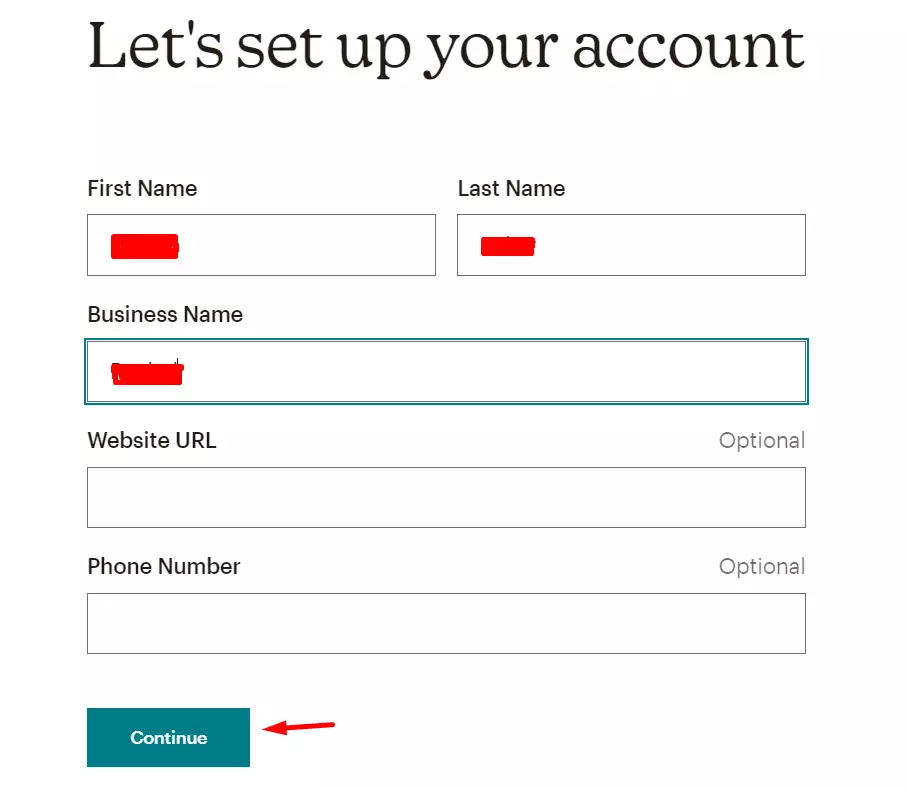
Now MailChimp will ask you to fill out the physical address which needs to be done because of the international anti-spam laws.
This address will be present at the bottom of your email which you are going to send out to your subscribers.
We recommend you to use your business address for this. Make sure the address you are putting here is a legitimate address and not a fake one.
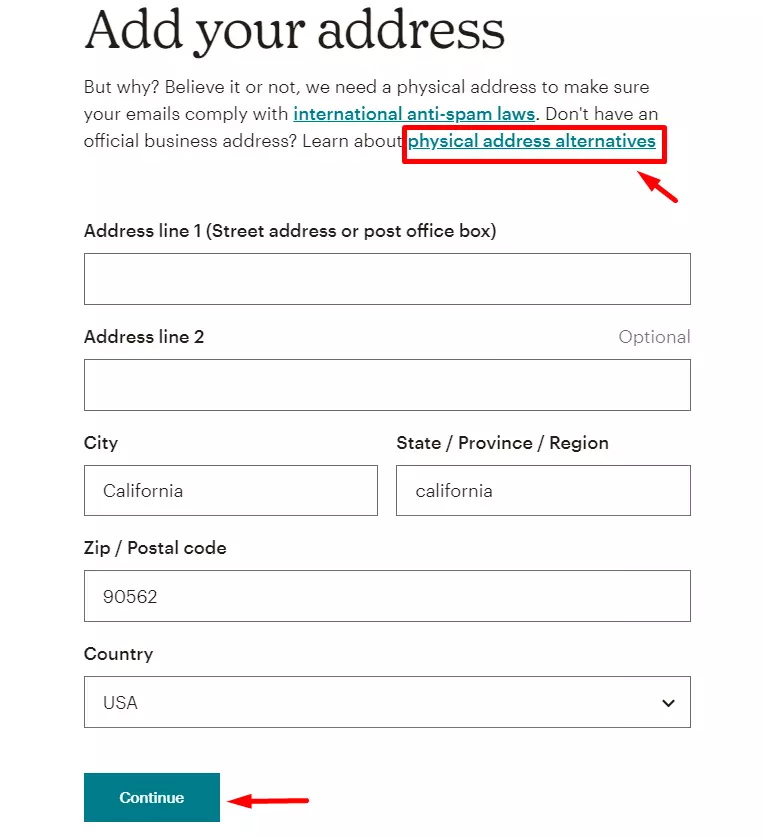
If you don’t have a business physical address then you can check out the physical address alternatives which are available to MailChimp.
Once you have entered your business address information, hit continue.
Now MailChimp will ask if you have contacts. If you have a list of contact then click on yes and then select the size of your email contacts.
If you don’t have any email contacts then select no and click on continue.
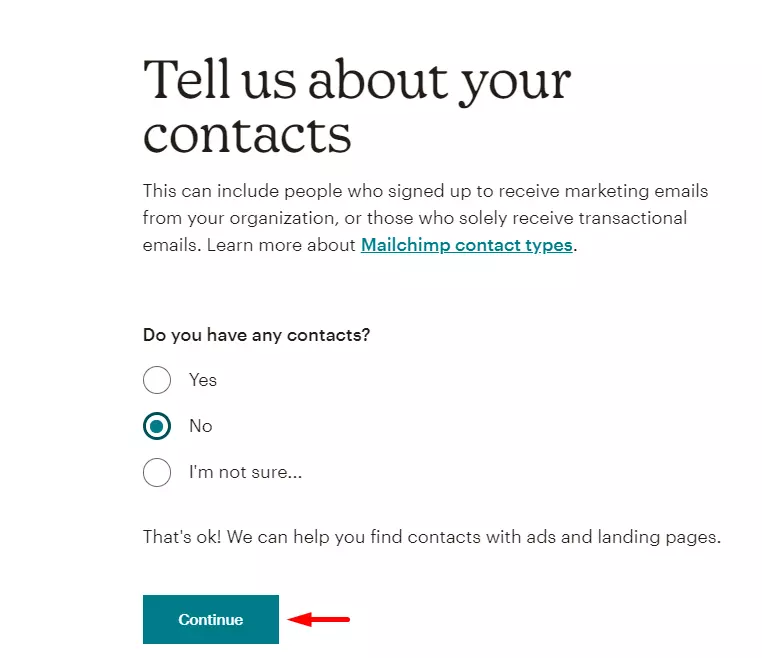
You can always import your contacts to your MailChimp account later.
NowMailChimp will ask for some basic information about your business. If you are not interested in this then you can skip it.
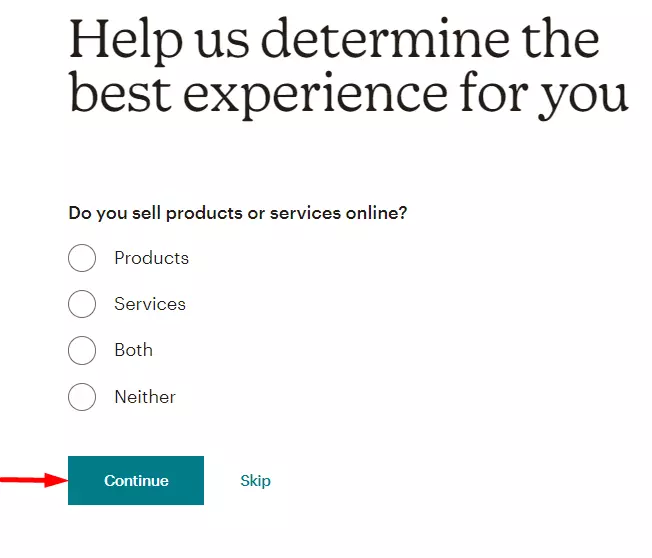
This information will help MailChimp to know more about your business and send you better promotional emails for their marketing purposes.
Now MailChimp will ask if you are interested in relieving more emails newsletters from MailChimp.
I suggest not to opt for any of those and hit continue because opting for these newsletters will make your inbox flooded with MailChimp newsletters all the time.
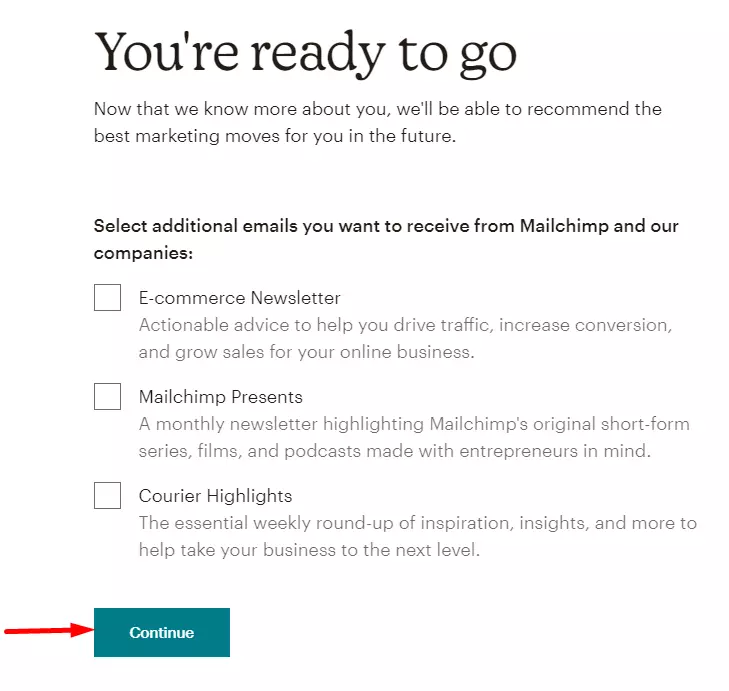
NowMailChimp will take you to your MailChimp dashboard where you’ll be able to see the overview of your MailChimp account.
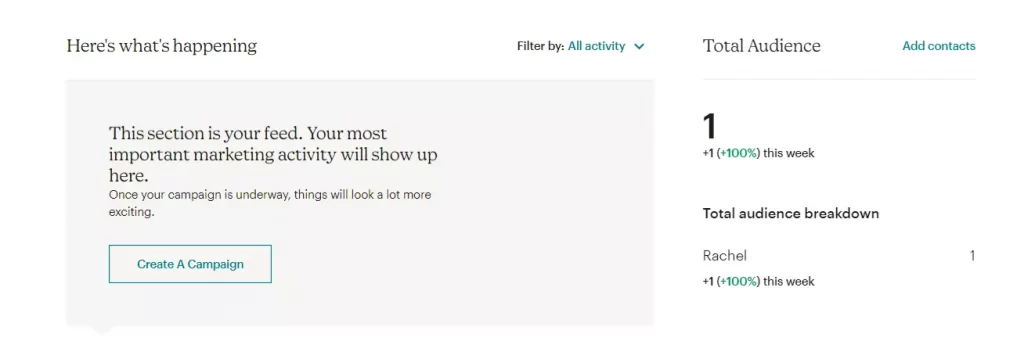
So that is all. YourMailChimp account is all set up.
Well, now that you have successfully created your MailChimp account let’s check out the MailChimp login process.
MailChimp Login Process
The first step to MailChimp login is obviously to open the MailChimp website.
Once you have opened the MailChimp website, you’ll see the “Log In” button for your MailChimp account at the top right corner just before the “sign up free” option.

Now click on the log in button to login to your account.
Now MailChimp will ask you to enter your username and password to login to your MailChimp account.
Just enter your username and password which you used during the signup process for logging in to MailChimp.
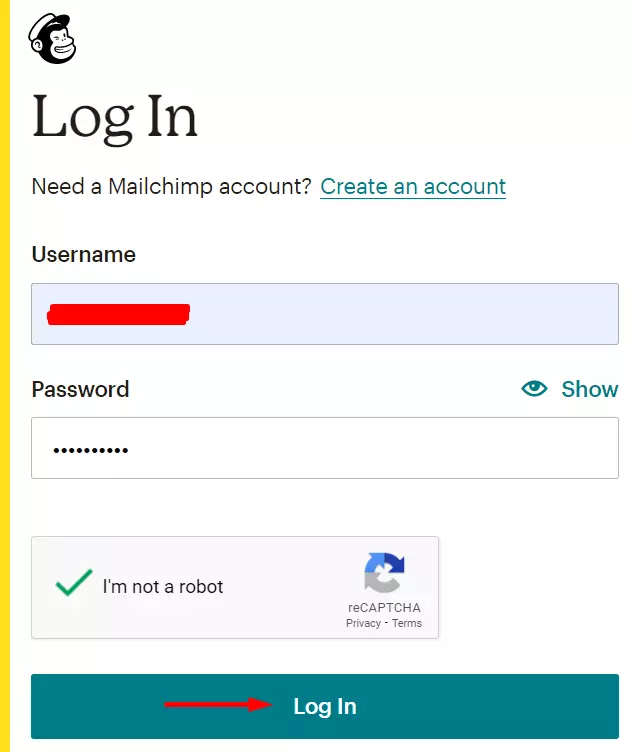
That is it. You have now successfully logged in to your MailChimp account!
What To Do If You Forgot Your Mailchimp Login Credentials?
Forgetting is in human nature and it’s normal. At times, you might have forgotten your MailChimp login credentials.
You would have run few campaigns using that account so how would you get back your MailChimp login credentials?
You might have forgotten your MailChimp username or MailChimp password or even both! So what to do in that case? Follow the below steps.
Forgot Your Mailchimp Username?
If you forgot your MailChimp username then during the login process, click on the forgot username option right below the MailChimp login button.
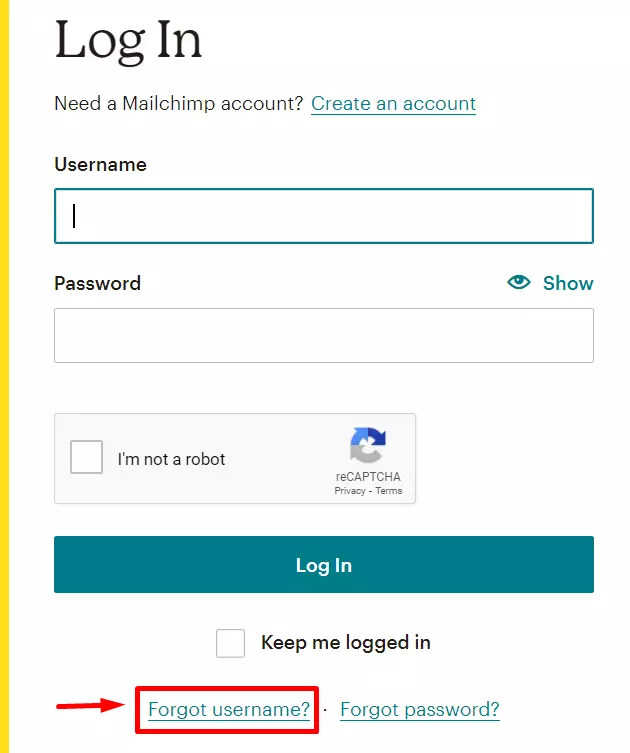
MailChimp gives you 2 options to recover your username.
1. Recover MailChimp username through your associated email address
2. Recover MailChimp username through your associated phone number
That is why it is important to give your phone number during the signup process because even if you don’t remember your email id you can get back your username by verifying your phone number.
Well, check out how to recover your MailChimp username through the email id associated with your account.
Enter the email id associated with your MailChimp account and click on the “Recover Username” button.
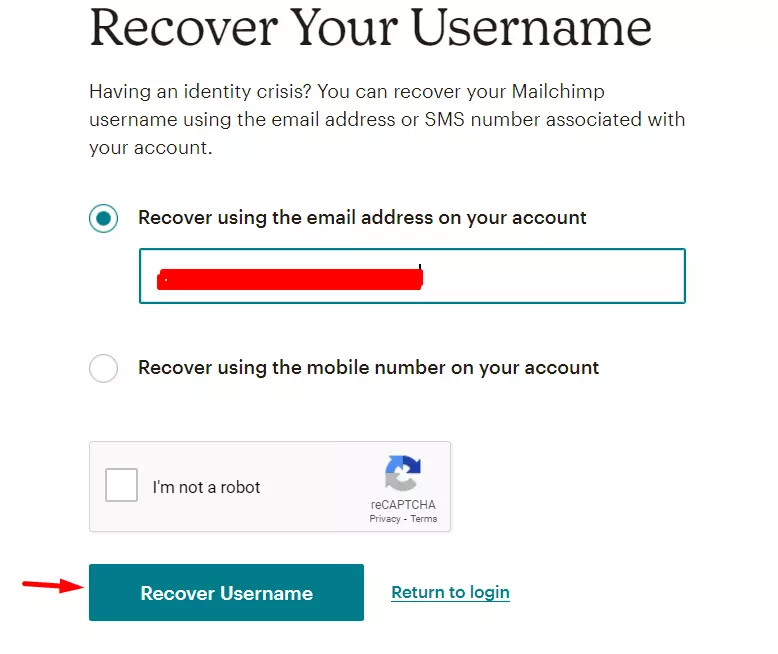
Now MailChimp will send a mail with your username to the email id entered. Make sure to search in the spam folder if the email doesn’t arrive at your primary box.
You’ll see an email from MailChimp just like shown below:
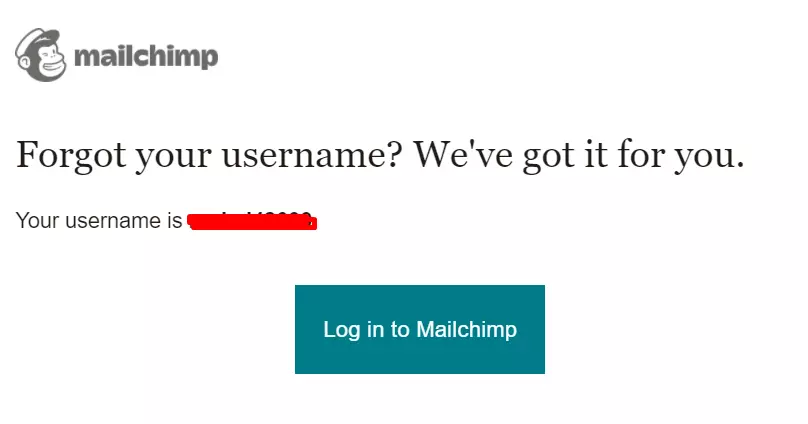
Forgot Your Mailchimp Login Password?
Now let’s check out what can you do if you forgot your MailChimp login password. This also follows a similar process.
During the login to MailChimp, click on the “Forgot Password” option as shown below:
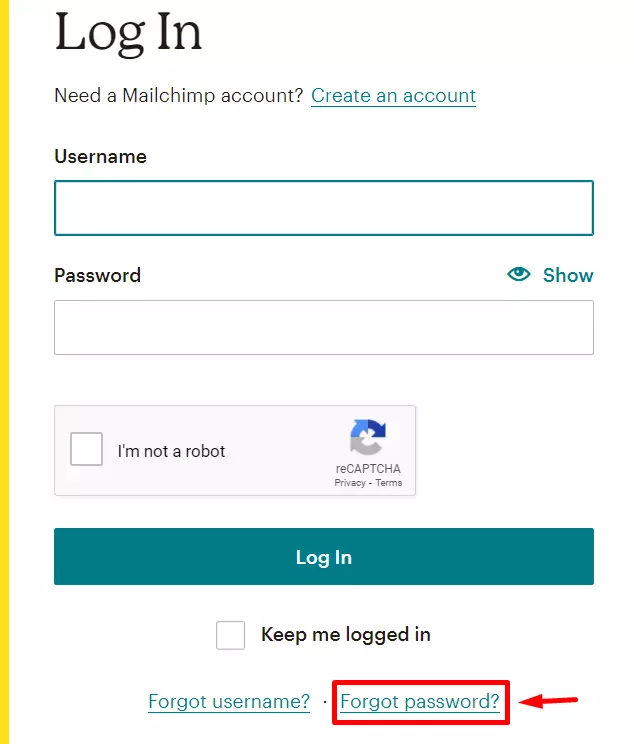
Now just like the previous method, MailChimp will ask you to enter your username in order to reset your password. If you don’t remember your username you know what to do!
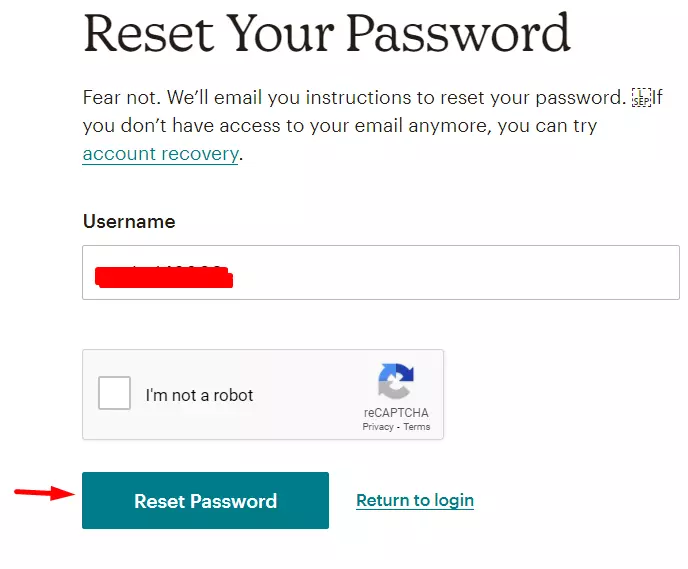
Just enter your username and MailChimp will send you a link to your associated email address to reset your password just like shown in the image below:
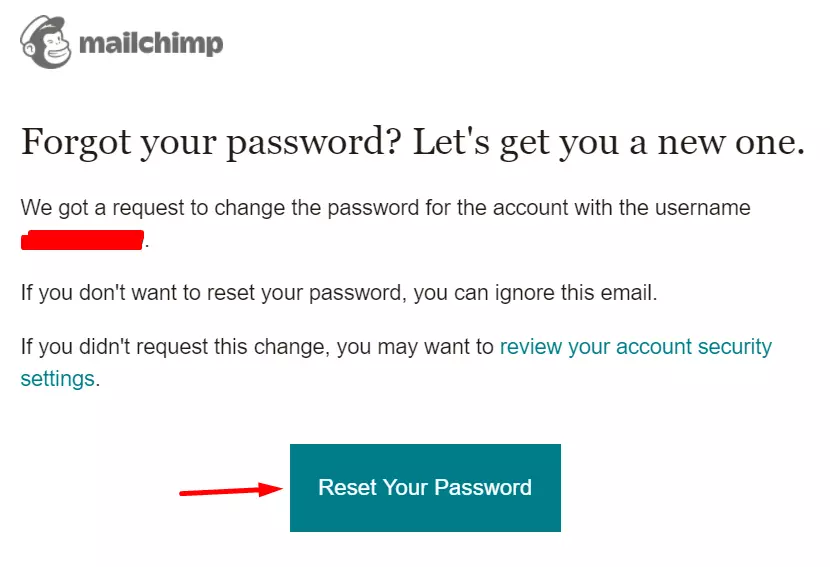
By clicking on the “reset your button” you’ll be able to reset your password and login back to your MailChimp account.
These are the 2 simple ways to get back your MailChimp login credentials.
Some Top Features Of Mailchimp
Email design
Being used so many email marketing softwares, I would say that it feels so good and easy to design emails with Mailchimp. Email design is the primary function of Mailchimp. The email design with Mailchimp gives a professional feel to your business.
Reports
You can check a lot of reports of the activities that you perform with Mailchimp. You can check the campaign reports such as click through rates, open rates, landing page reports, automation reports, ad reports and many more indepth reports of your campaigns.
There are lots of reports you can check in Mailchimp which will help you to better your email campaign performances.
Integrations
Integrate your Mailchimp account with different apps. You can integrate Mailchimp with more than 250+ apps which is really a great feature provided by mailhcimp for their users.
These integrations will help the users to add custom features in their email activities.
Automation
Creating email automation is simple and easy with Mailchimp. You can automate the entire customer journey with the help of Mailchimp’s customer journey automation feature.
You can send automated emails according to the customer behavior and action they take after your send emails.
For example, you can send automated emails for people who haven’t opened your emails, you can send automated emails to people who have abandoned your cart, etc.
Manually sending such emails is a hectic task, but Mailchimp automation makes things simpler and beautiful.
AB testing
May it be google ads or email marketing, you need to perform AB testing in order to find out the best performing campaigns. AB testing in email marketing is very much needed because it can impact big on your campaign performances.
And it is very easy to create an AB testing campaign with Mailchimp.
Free plan
And one of the best features of Mailchimp is that it provides a free plan for new users. This free feature of Mailchimp will help its users in understanding their platform and how each feature works.
Though Mailchimp’s free plan comes with limitations you can test all the features provided by Mailchimp before opting for their premium plan.
Target audience segmentation
Sending emails without segmenting will ruin your campaign and it will go for a toss. You can segment and target emails based on a variety of differentiating factors with Mailchimp.
Email templates
100+ pre-designed templates for email marketing campaigns and landing page designs. With the help of beautiful email templates provided by Mailchimp, it will only take a few minutes to design a converting email and send it to your users!
You can also create your very own mail template from scratch if that’s how you want but it’s always wise to use templates provided by Mailchimp because they are beautiful and save a lot of time for you!
Fast email deliverability
Many Mailchimp users have provided good ratings for Mailchimp’s fast email deliverability rate. After all timely delivery of mail is of utmost importance and for some businesses, it is the prime factor and Mailchimp manages to provide just that.
Final Thoughts
MailChimp tool is used by millions of users worldwide. Its easy-to-use interface makes it the best email tool preferred by business owners.
This article has explained the step-by-step guide on the MailChimp account login process. Hope you won’t find any difficulty while creating a MailChimp account.
FAQs About Mailchimp!
Is Mailchimp Free To Use?
Yes, Mailchimp offers a free plan that includes basic email marketing features for lists of up to 2,000 subscribers.
How Do I Create An Email Campaign With Mailchimp?
To create an email campaign with Mailchimp, you will need to sign up for an account and create a list of subscribers. Then, you can use the Mailchimp email editor to design and create your email campaign, and schedule it to be sent at a specific time.
Can I Import My Existing Email List Into Mailchimp?
Yes, Mailchimp allows you to import your existing email list into the platform in a CSV or TXT file format. You can also integrate Mailchimp with your website or other online platforms to automatically add new subscribers to your list.
Can I Integrate Mailchimp With My Other Business Tools And Platforms?
Yup, Mailchimp offers integrations with a wide range of business tools and platforms, including social media, e-commerce platforms, and customer relationship management (CRM) systems.
When Was Mailchimp Email Marketing Software Founded?
Mailchimp was founded wayback in the year 2001.
Who Are The Founders Of Mailchimp Software?
There were 3 people who founded Mailchimp and their names are Ben Chestnut, Mark Armstrong and Dan Kurzius.
Who Is The Current Ceo Of Mailchimp In 2023?
Ben Chestnut, one of the founders of Mailchimp is still serving as the CEO of Mailchimp in 2023!
Who Is The Parent Company Of Mailchimp?
Intuit Inc. is the Mailchimp’s parent company!
Is Mailchimp Safe To Use?
Mailchimp uses advanced encryption (TLS 1.2 or higher) to protect the entire application. Additionally, login pages and API logins are protected against brute force attacks.
Read: How to use KWFinder