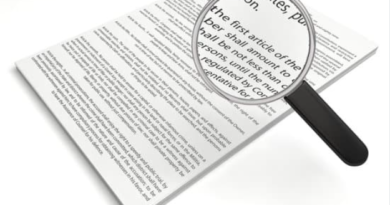How Can You Prevent Your WordPress Site From Crashing?
A crashed website generally means that your website is temporarily or permanently unavailable for user’s access. Although you can recover and restore your site from crashes, crashes have their own annoying effects.
Not to mention, WordPress sites are more likely to fail. The reason behind this is straightforward. Most of the people who create their sites on WordPress do so because of the ease of access to WordPress. You just have to is install and activate the plugin to enable the functionality on your site.
Everything is great at first, but as your site grows, it becomes prone to errors like “WordPress is briefly unavailable for scheduled maintenance. Please check back in a minute.”
Simply put, these blocks prevent your audience from accessing your site’s content, which in turn impacts your impression of the audience, prospects, and results in high bounce rates and low traffic.
Now this usually happens with ecommerce sites as they’re more complex and typical ones. It is reasons like these that reliable Website development services are in high demand.
In this piece, we will look at some of the most important causes of website crashes and how you can avoid them. But before that, here are some types of sites that are prone to failure.
Let’s dive into it.
What types of websites are prone to crashes?
If you can identify any of these factors mentioned below, the probability of your website getting banned is high.
1. Inexperienced staff working on your website.
2. Poor quality or no maintenance.
3. Get external extensions for your sites.
4. There is no plan to scale your site.
The Main Reasons For Website Crashes
1. broken code lines
2. Your domain name has expired
3. Google has blacklisted your site
4. Unsafe add-ons
5. Unprecedented increase in website traffic
1. Broken Code Lines
Programming code can be called the foundation of a website’s building block. This is because every function that your site performs and its features is built and runs using backend code. If something goes wrong with your site code, it will definitely crash.
To avoid crashes caused by broken lines of code, it is necessary to place your code in the microservices architecture while making changes. This is because even if one code is affected while it is being modified, the other can run smoothly without being intercepted or affected.
Additionally, as a site owner, it is also your responsibility to ensure that only trained professionals can access and work on your site’s back-end code.
Another good practice is to make changes to your code at times when traffic is usually low. This will prevent the public from accessing your website while the maintenance is in progress. This way, even if something goes wrong, most of your audience won’t notice it and they’ll have plenty of time to fix it.
2. Your Domain Name Has Expired
The domain name of your site is what your audience uses to find it. In addition, it is the first thing that catches the attention of users when they visit your site because it is a unique address that appears in the search bar at the top.
If your site’s domain name has expired, your website will be blocked immediately. This usually happens when the site owner has not set up automatic domain renewal for them.
To avoid such a lock, it is important to contact your domain provider and renew the package before your current domain name expires. A great way to avoid this hassle is to set up and renew your domain name automatically.
Another way to easily prevent this error is to set a reminder in WHOIS to remind you to renew your domain name three weeks before it expires.
3. Google Has Blacklisted Your Website
Although including your site in the Google blacklist cannot be considered a ban, the effects are even worse. You definitely do not want your site’s credibility to be affected.
What happens in this blacklist is that users can access your website. However, Google places a notice that your website contains malware, and it can be hacked and damaged every time a user opens your site.
This seriously affects your impression as people start to think that your website is a scam and avoid making purchases.
To avoid such problems, it is essential to thoroughly review your site and remove any potential errors regularly. In addition, suspicious files and activities conducted in your site’s database should be eliminated instantly.
Hiring a website maintenance service provider could be a great choice if your inhouse team isn’t technical enough.
4. Unsafe Add-Ons
You should know the importance of plugins if you have built your website with a CMS like WordPress. The main reason people choose WordPress is because of its ease of access, which is achieved through the use of plugins. WordPress prides itself on its collection of over 50,000 plugins in the Plugins Directory.
Although these plugins have made life a little easier, they are the main reason why thousands of websites are coming off the web.
There are thousands of third-party plug-ins in the directory that are not secure because they have not been updated and cannot keep up with the latest security protocols. Technically, if you are using these plugins on your website, you are deliberately putting your site at risk of failing at any time.
If you are on a budget, we recommend that you always choose premium plugins and update them regularly as soon as new updates come out.
If you don’t have the budget for premium plugins, you should first check the software reviews, ratings and latest update before integrating it with your website. If the plugin has more negative reviews or has not been updated recently, you should look for another one.
5. Unprecedented Increase In Website Traffic
When you buy hosting for your website, you allow a certain bandwidth for traffic. If you notice your traffic rising above the bandwidth, it will be blocked because the website cannot handle traffic beyond the limit allowed by the hosting.
To avoid these types of blocks, a great idea is to purchase hosting based on the needs of your website. Another great and modern way to get around this shutdown is to buy scalable hosting packages (cloud hosting) in the first place. Choosing a cloud has two great advantages.
First, you can easily expand your package if your website traffic increases, and likewise reduce your package size when traffic is low. The second advantage is about cost, which means that you only have to pay for the bandwidth you are using.
There you go, these were the main reasons why your website could crash.Focs on these solutions to avoid such conditions.