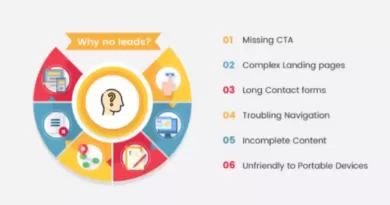How to Make AI Generated YouTube Videos? [Without Breaking Your Bank!]
Are you feeling like your wallet is being drained by the cost of producing just one YouTube video? Who knew that hiring a writer, video editor, and voice-over artist could cost you a fortune of $50 to $100 per video? But hold on, dude! Let me introduce you to the revolutionary world of technology.
In the year 2023, you can bid farewell to all your financial woes and say hello to the power of AI video makers! With the help of AI technology, you can create a YouTube video that is not only of professional quality but is also affordable.
How to Make AI Generated Youtube Videos? [Faceless!]
Want to know a secret to supplementing your income with YouTube? You don’t even have to show your face! Yup, you heard it right. But wait, there’s a catch.
In the past, faceless YouTube channels were a bit of a hassle to create. You had to shell out a ton of cash to get professionals to handle various aspects of the video-making process. It’s like the old saying goes, “You gotta spend money to make money.” And boy, did you have to spend!
To create a faceless YouTube video, you needed to hire a scriptwriter, a voiceover artist, and a video editor. Then, you had to search high and low for copyright-free images and videos to use as footage.
It’s like playing a game of telephone, but with your wallet. The script goes to the voiceover artist, the voiceover goes to the editor, and the editor delivers the final product – but it comes at a hefty price.
Even if you decide to do everything yourself, be prepared to spend a significant amount of time on it. So, unless you’re willing to sell your soul to the video-making gods, be ready to cough up some dough.
So, what’s a YouTuber to do? It’s simple. You just need to clone yourself. Easy, right? Then you’ll have more hands to help with the workload, and you won’t have to break the bank outsourcing different parts. Just kidding. Cloning technology isn’t quite there yet.
So, we’ve got a mind-blowing method for creating faceless YouTube videos that won’t break the bank or make you feel like a walking corpse. And you won’t believe it, but it can be done in less than 10 minutes! Yeah!
The method is to use AI to help you create professional-quality YouTube videos without outsourcing different parts or doing everything yourself.
Getting a YouTube Script Ready!
As I mentioned earlier, the first step to creating a faceless YouTube video is having a script. The script is the foundation of your video, and without it, you’ll be wandering around aimlessly like a lost puppy.
You can’t just wing it and hope for the best. Even if you’re a natural at improv, having a script ensures that your video stays on track and has a clear message.
So to write up the youtube script, we are going to make use of a worldwide free trending AI tool i.e of course you guessed it! It’s “ChatGPT!”
Getting a Youtube script for youtube video is not as simple as you might think. It’s easy but you should know some general rules on how to explain the prompt to ChatGPT so that it delivers the perfect script for you!
I’m not discussing all the nitty-gritty of creating a perfect YT script with ChatGPT for your channel as this guy “Alec Wilcock” explained it to perfection. Below is his video for your reference.
Now, if you are using Jasper AI then you can use that AI tool as well to create beautiful looking YT scripts with its cool templates.
Get a Voiceover for Your Video!
Now that you have your script ready, you would need a voiceover to make your AI generated YouTube video.
If you’re making faceless videos, then a voiceover is your best friend. But, surely, hiring a freelancer for a voiceover can be a nightmare.
Some of these freelancers charge more than a fancy steak dinner for just a 100-word video. That’s like paying a mortgage for just a few words! It’s daylight robbery, I tell you.
And let’s not forget the cringe-worthy accents and mispronunciations that make your video sound like a bad episode of Dora the Explorer.
But, we have a solution, as always! With the help of AI, you can now get a voiceover that sounds like Morgan Freeman’s long-lost twin, and it won’t cost you an arm and a leg. No more Fiverr nightmares or pronunciation blunders. Just sit back, relax, and let the AI do its magic.
Now to get a voiceover for a YouTube script there are hundreds of AI voice generator tools and one of the best ones I can think of right now is Murf AI.

Murf AI has 100s of AI voices and there is a voice for every YouTube niche! And Murf AI has a free plan as well if you wanna check how good their voices are!
So, now you can get a voiceover for your videos without having to take out a second mortgage. With Murf AI voice generator, you can choose from a variety of voices that sound like a real-life professional, from a smooth-talking radio host to a Hollywood actor.
Time for the Video!
Alright, we’ve got the script and the voiceover covered. But now comes the real fun part – the video!
In the past, you might have had to hire a fancy-schmancy video editor who charges more than a Hollywood director to put together a simple video. But not anymore.
Because say hello to AI all over again! Pictory AI, your new AI video editing BFF!
Pitcory AI has 4 options to create your AI generated youtube video but the one that we need to use for this is the script to video option.
Now, get that free YouTube script you generated with ChatGPT and paste it here and select a cool template out of 40+ templates that Pictory AI offers.
You can also change visuals, add your own images and videos from your laptop if you want. You also get the option to add music to your video if your prefer a slight background music on your YT video.
Well, you’ve reached the final stage of creating your masterpiece, and that’s adding the voiceover. Now get that voice over you generated with the help of Murf AI and upload it to pictory AI.
Once you’ve uploaded the voiceover, you can decide whether you want it to play throughout the entire video or just certain sections.
You might notice that the voiceover and the video are not perfectly aligned, but you can easily make adjustments by clicking on “adjust.” And your AI generated youtube video will be set up just like how you want!
Once you’ve finished adjusting the video and voiceover, it’s time to hit the “save” button and call it a day.
That is all. Now just have to download the video from Pictory AI and then smash that upload button on your youtube channel!
Final Thoughts!
So how cool was that? We’re curious to know what you think about using AI to make your YouTube videos look like they were created by a pro. Are you ready to jump on board and let technology do the heavy lifting? Drop us a comment below and let us know!
And if you’re ready to level up your YouTube earnings game, this might just be the solution you’ve been looking for!