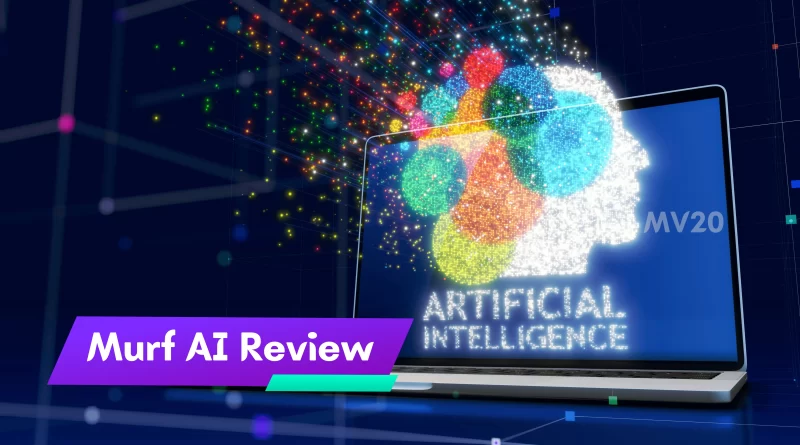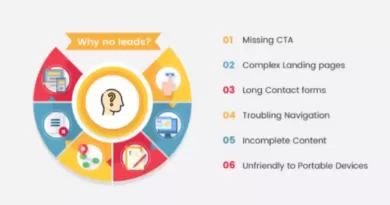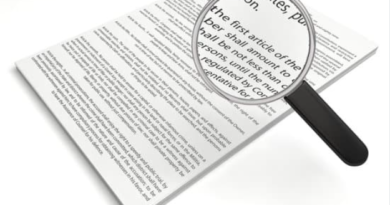Murf AI Review (2023) | A Method To Get Pro Plan For Free!
You see, in the past, AI voices sounded like they were coming from a robot with a mouthful of marbles. They were stiff, monotonous, and frankly, pretty boring. But boy, have things changed!
Nowadays, AI voices are so realistic that they can even fool your mom into thinking it’s you on the phone! Okay, maybe not your mom, but definitely your great aunt who hasn’t seen you since you were a wee little thing.
So, how did this happen? Well, it’s all thanks to the power of deep learning and natural language processing. Basically, smart people trained computers to understand human speech patterns, intonations, and expressions, and abracadabra! AI voices that sound like real humans. Crazy, isn’t it?
That being said, I’m here today to give you a complete review of an awesome AI voice tool known as Murf AI and you’ll be amazed to hear how realistic Murf AI’s voices are!
And do read till the end because I will reveal my favorite Murf AI voices and also let you know a trick on how to download Murf AI pro Voices for free!
Murf AI Review (2023), Account Creation, Features, and Pricing
What is Murf AI?
Meet Murf AI, the voice generator tool that can make any text sound like it was spoken by a real human – even if that human happens to be a robot in disguise.
If you want to create a podcast, record an audiobook or use an AI voice for your faceless Youtube channel, Murf AI’s realistic AI voice will make the magic happen!
With Murf AI, you can produce high-quality voices in a short time and with minimal effort.
What sets Murf AI apart from other voice generators in the market is its extensive library of more than 125+ voices in 20+ languages. This makes it a versatile tool that can be used in a variety of different niches.
Now that we know what Murf AI is let’s go ahead and create your free Murf AI Account.
Creating Murf AI Account
In order to set up a free Murf AI account, visit the official website of Murf AI and then click on the sign up button on the top right corner as shown below.
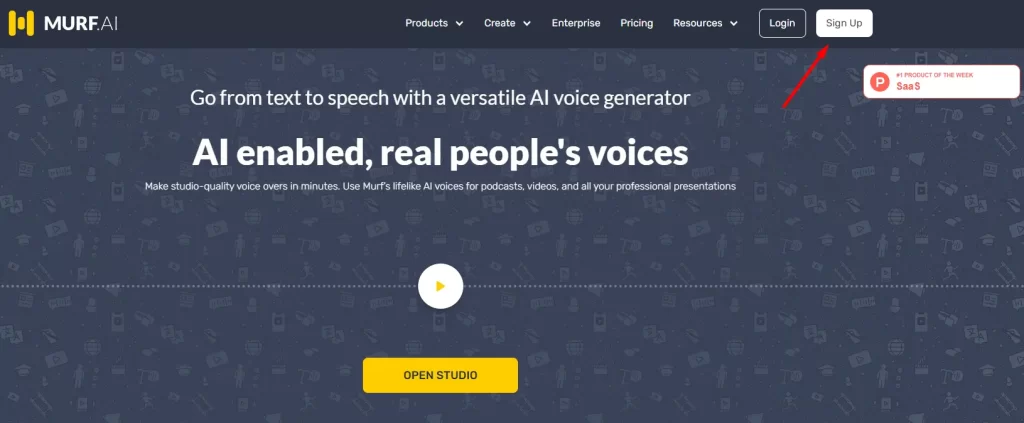
Now Murf offers 3 ways for their users to sign up:
🔸 With Google
🔸 With Facebook
🔸With Email Id and password
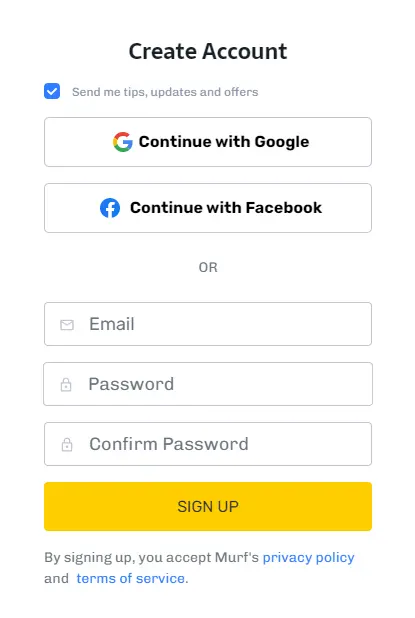
You can choose your preferred option to sign up for Murf AI. I would suggest to with Google account. If you sign up with email id, then Murf will send you a verification mail to confirm your email address.
Murf will ask you what kind of work you do, just select anyone or you can skip this step and go to your studio dashboard.
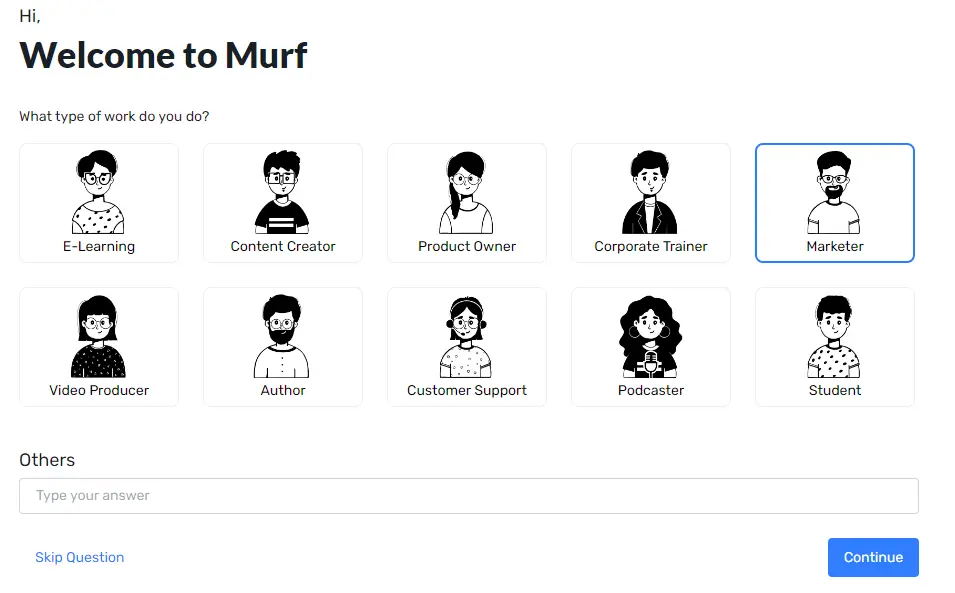
Below is how your Murf AI studio dashboard will look like when you first sign up for Murf AI where you can create your new project and start experimenting with different things that Murf AI has to offer.
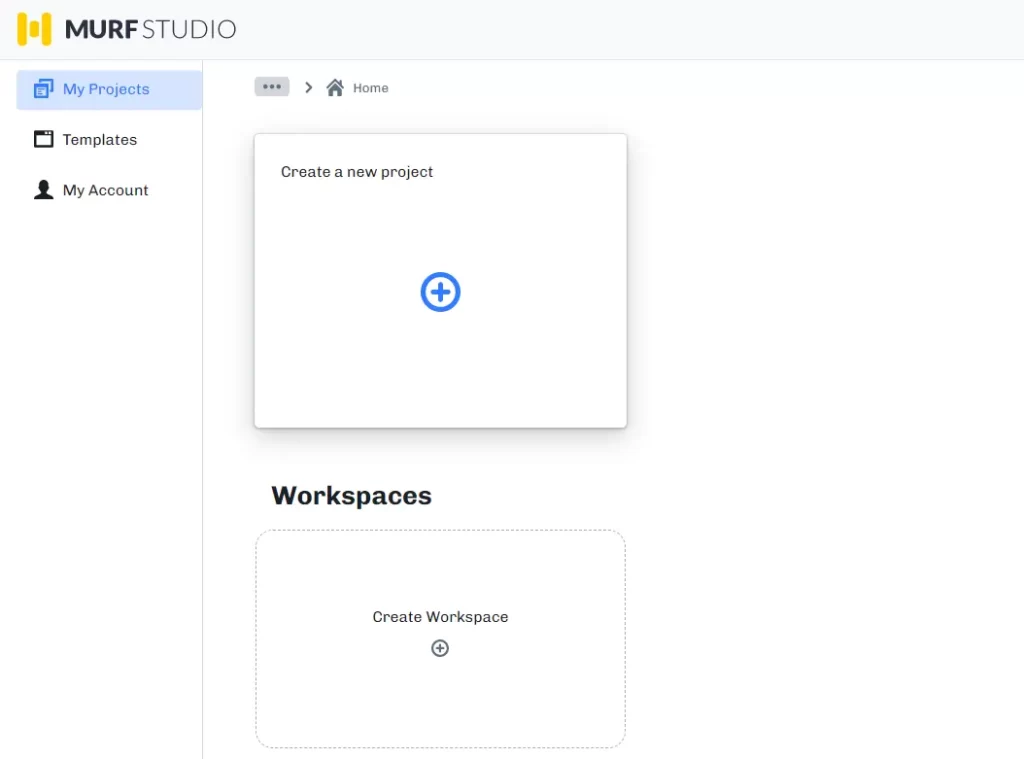
That’s how you create a free account with Murf AI and start your free trial.
What You Can Do With Murf AI Free Version?
Murf AI’s free version does come with very limited features but it would be enough for you to test the tool and understand how to create a new AI voice project.
In the free version, users have access to Murf AI’s extensive library of over 120 voices, which they can try out to find the perfect match for their project.
The free version also includes 10 minutes of voice generation time and 10 minutes of transcription time, allowing users to test the platform’s capabilities and create high-quality content.
And Murf AI doesn’t want you to provide any credit card details, making it a completely risk-free way to test out the platform’s features.
Here is a cool explanatory video by the Murf AI team itself. Have a look at it:
Murph AI is not just for turning your text into realistic voiceovers but you can even add videos and music to create professional-sounding content in no time.
Features of Murf AI
When you start playing around with Murf AI tool you will come to know about all its features of it and how to use each one of the features but there I’m listing out the top features of Murf AI
Add Multiple Voices In a Single Project
If you want to add multiple AI voices in a single project then you can do that as well. Just add different blocks and choose different AI voices for that block. A pretty handy feature.
There’s an AI voice for everything
If you are worried that the AI voices Murf has won’t be suitable for your work then let me tell ya that there is an AI voice for every niche.
If you are working as a marketer, podcaster, corporate coach, or in any other niche Murf AI has got your back!
125+ AI Voices
At the moment, Murf AI is offering 125+ AI voices so that you can select the AI voice according to the context of the content and how you want the AI sound to be.
For example, there are AI voices for young adult, middle aged and also there are 3 kid AI voices!
20+ Languages
If you don’t want English as your AI voice then Murf AI is offering AI voice in 20+ languages. Let’s say for example you want to run a youtube channel in French then you can use 10 French AI voices.
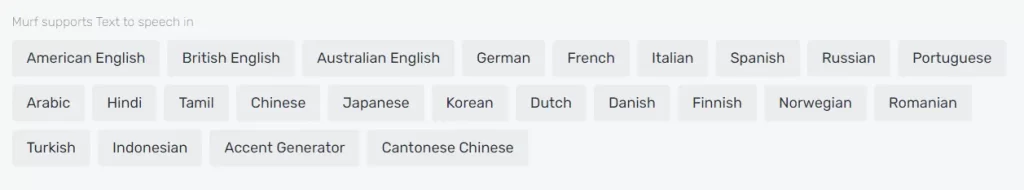
Embed Other Media With the Voice
Murf AI is a versatile text-to-speech platform that allows users to embed other media, such as videos and images, alongside their generated voiceovers.
You can upload your own media files to Murf AI or you can make use of stock images, videos, and music offered by Murf.
Further, if you don’t want, you can also import video files or just audio from other sites such as youtube, Vimeo, etc just by entering the URL and that’s a real cool feature!
Upload and Create an AI version of your voice (voice changer)
Have you ever wanted to have your own personal AI voice that sounds just like you? Well, now you can, thanks to Murf AI’s voice changer feature!
Sometimes it would take a bit of time to get the script and then come up with the AI voice. So instead of that, you can record your own voice and then head over to Murf to change it to a nice AI voice.
Change the Pronunciation of any Word
Murf AI has yet another amazing feature that will make you fall in love with it even more! It’s the “Change the Pronunciation of any Word” feature. With this feature, you can customize the pronunciation of any word in your text to ensure that it sounds exactly how you want it to.
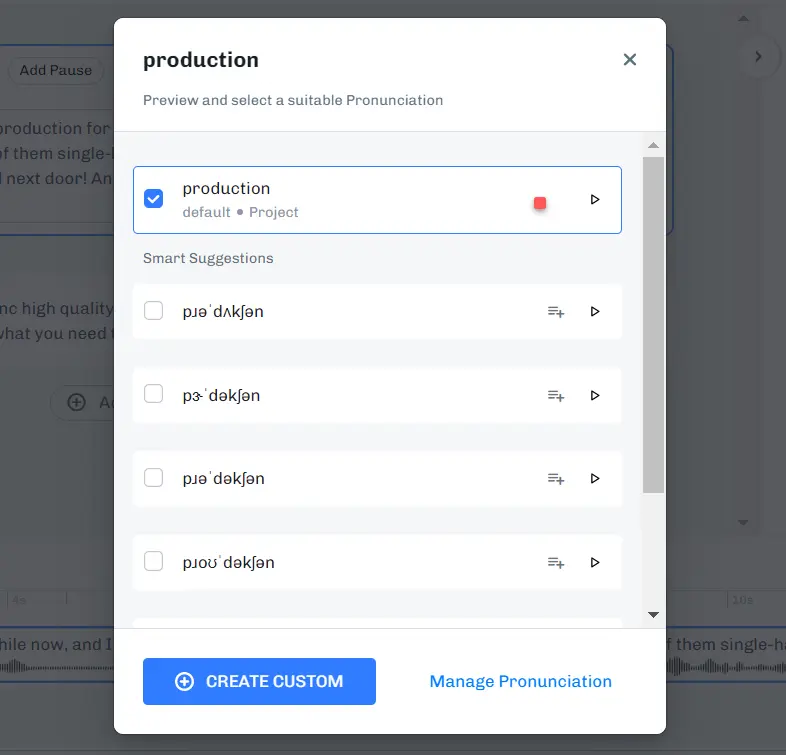
The Change of Pronunciation feature is easy to use. Simply highlight the word you want to change the pronunciation of and click on the edit icon. From there, you can type in the phonetic spelling of the word or choose from a list of suggested pronunciations.
Set the Mood for the AI Voice
Murf AI makes it easy for you to set the mood for your AI voiceovers. With their 10 different mood filter options, you can choose the perfect mood for your voiceover, whether you want it to be happy, excited, sad, or something in between.
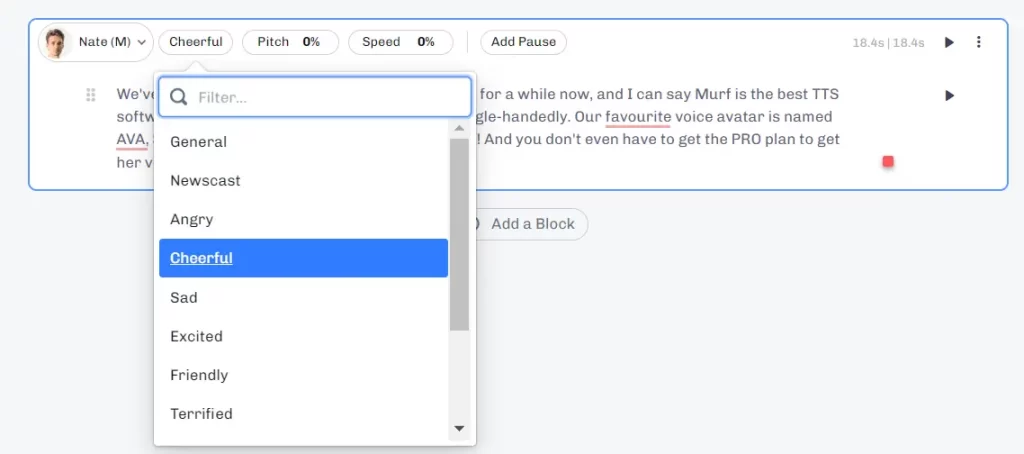
This feature is particularly useful for content creators who want to convey a specific emotion in their voiceovers.
For example, if you’re creating a video about a product launch, you might want the AI voice to sound excited and upbeat. On the other hand, if you’re creating a video about a serious topic, you might want the AI voice to sound somber or reflective.
Change Pitch, Speed, and add Pause!
You can change the pitch of the voice, making it higher or lower as per your preference. Additionally, you can also adjust the speed of the voice to fit the desired pace of the narration.
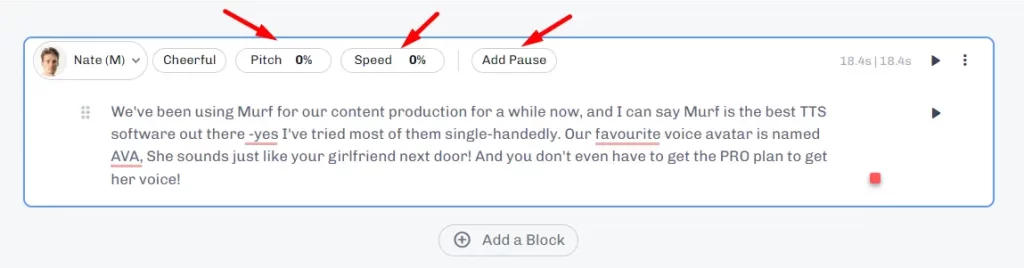
And if you want to emphasize a particular point, adding a pause can do the trick. You can add a pause with preset values ranging from 250ms to 1.25s.
Auto Ducking Feature
Murf AI has made the task of creating professional-quality voiceovers even easier with its auto ducking feature. With this feature, the background music is automatically reduced when the voiceover is played.
This helps to create a clean and polished final product without the need for manual editing. The auto ducking feature ensures that the voiceover is heard loud and clear, even when there’s background music playing in the audio. Cool!
Export Your Edited File In Different Formats
And once you are done editing your voice with Murf AI, you can export your edited file to different formats including voice only, voice plus music, and video.
And as mentioned before, there are plenty more features and as when you start experimenting with this voice tool you will start to feel like wow! This is pretty damn good! Because that’s how I felt. Try for yourself!
Now, we shall check how users have reviewed Murf AI on top product review sites.
Murf AI Reviews on G2
Murf AI seems to be highly rated on G2 with a 4.6-star rating out of 5. This is a great rating and indicates that users are generally satisfied with the product. You may want to read through the individual reviews to see what users like and don’t like about the Murf AI.
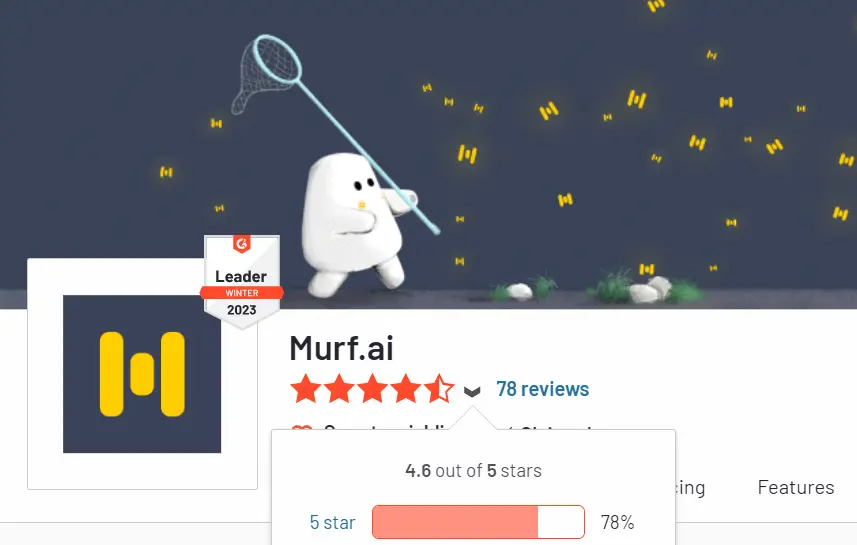
Murf AI Reviews on Producthunt
It seems like Murf AI has been well-received by users on Producthunt as well. With an overall rating of 4.7 out of 5 based on 52 reviews, it’s clear that many people have had a positive experience using this AI voice generation tool.
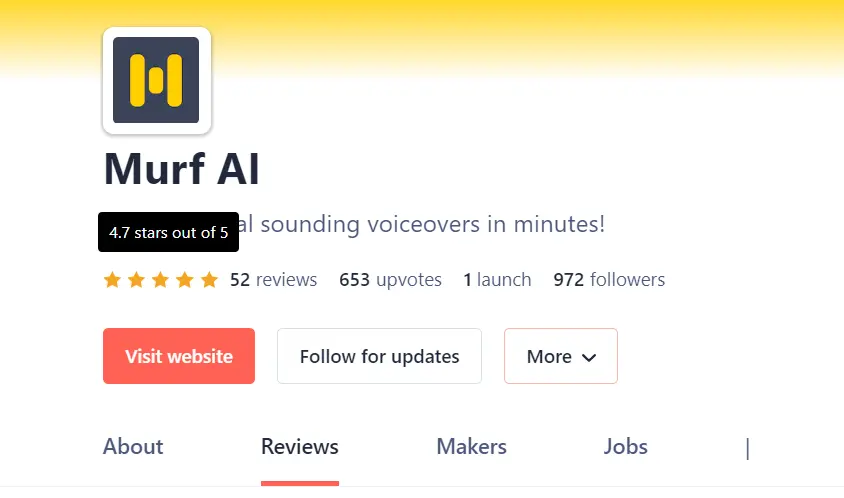
Murf AI Reviews onTrustpilot
Speaking of Trustpilot that I trust the most to be honest, Murf AI was able to get only 3 stars out of 5 but there are only 6 reviews on Trustpilot so far. So, I wouldn’t judge it based on only 6 reviews! But be sure to read what people are not liking about Murf.
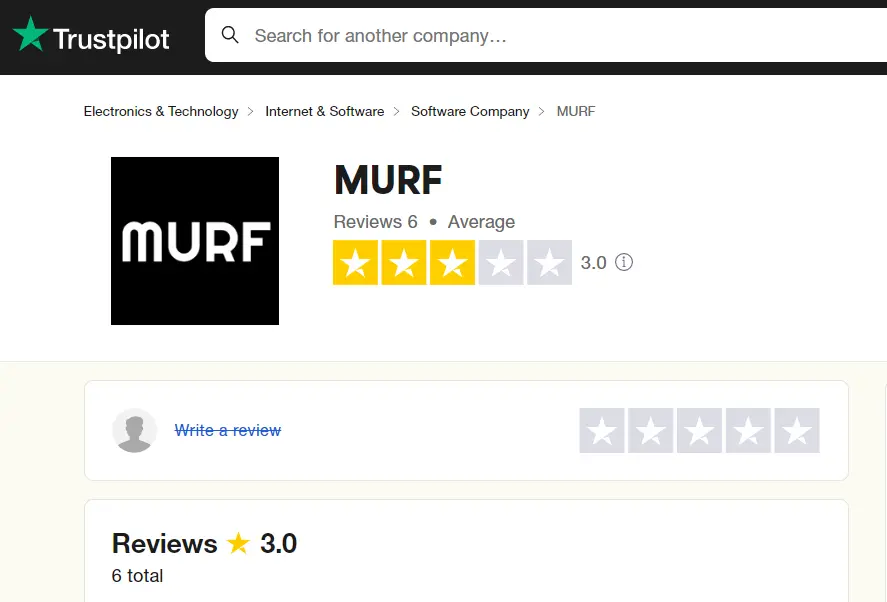
My Review of Murf AI
Now personally, I really loved this AI tool and I would give it 4.5 out of 5. There are a few things Murf AI can do better in my opinion that includes:
Better the AI voices
Yes, AI voices are really good but I still feel there is room for improvement. Because in my opinion, I would say the AI voices are 90% realistic not 100%.
But even though it’s not fully realistic you can make it better by adding the background music because then it blends really well and will sound even more natural!
Not All Voices Sound Highly Realistic
That’s right. Even though there are some amazing highly realistic AI voices some of them sound robotic. For example, the AI voice of Millie (F) sounds really robotic!
Mood Changer Isnt Available for all the AI Voice
As mentioned before in the features section Murf AI has this cool feature to filter the mood of the AI voice but unfortunately, this filter is not available for all AI voices.
I hope in the future Murf will this mood filter option for all other AI voices as well.
Popular/Better Voices are Only Available in Pro Plan
Even though the basic offers some nice AI voices the most popular ones or the better ones are only available in the pro version. So that’s a little bit of disappointment as you need to pay higher to access their pro plan!
Apart from this, I couldn’t find many cons with Murf AI and if you are using AI voices on a day-to-day basis then pro version can be your best shot!
Murf AI Pricing Plans
Murf AI is offering 3 pricing plans:
Basic
The basic plan of Murf AI offers various features that can be beneficial for anyone looking to create voiceovers without spending a lot of money. The plan offers unlimited downloads, access to 60 basic voices, and access to 10 languages. The users are given 24 hours of voice generation per user/year.
While the basic plan doesn’t include an AI Voice Changer, users have commercial usage rights and access to 8000+ licensed soundtracks.
Basic plan of Murf AI will just cost you $19 per month when opted for an annual plan.
Pro
If you are looking for an even better AI voice then Murf AI pro plan is the one for you. With pro plan you’ll have access to all 120+ voices in the library, all 20+ languages and accents, 48 hours of voice generation per user/year, 24 hours of transcription per user/year, a collaborative workspace, AI voice changer.
You can go with pro plan with $26 per month if AI voice is something that you work with on aregualr basis or if you are looking for those AI voices that are much better than the ones included in the basic plan.
And then there is Mur’s enterprise plan that is super expensive with which you can get unlimited voice generation time!
Murf AI Examples
So now lets check out some of the examples of how good Murf AI is by considering a few examples. Note: Below videos are taken from Murf AI website.
My Favorite Voices in Murf AI
I have checked all the Murf AI voices and below are my most favorite AI voices that Murf is offering right now. Your taste may vary but these are my personal favorites!
Listen to the below AI voices and let me know in the comments which one did you like?
Marcus (M)
Cooper (M)
Miles (M)
Clint (M)
Ronnie (M)
Carter (M)
Ryan (M)
Dylan (M)
Rachel (F)
Alicia (F)
Hazel (F)
All the above Murf AI voices sounded really good to me!
How To Use Murf AI Pro Plan For Free?
Now, we know that Murf doesn’t allow you to extract the AI voices when you are on the free plan and they only allow you to share the link.
If you are going to make use of Murf AI pro voice only for one project then there is really no need to opt even for a monthly plan of Murf because you can download the voice for totally free of cost.
That being said, let’s check out how!
Basically, there are 2 methods to download the pro AI voice of Murf AI. Let’s begin with method one:
Method 1:
First, paste your text in the text box as shown below:
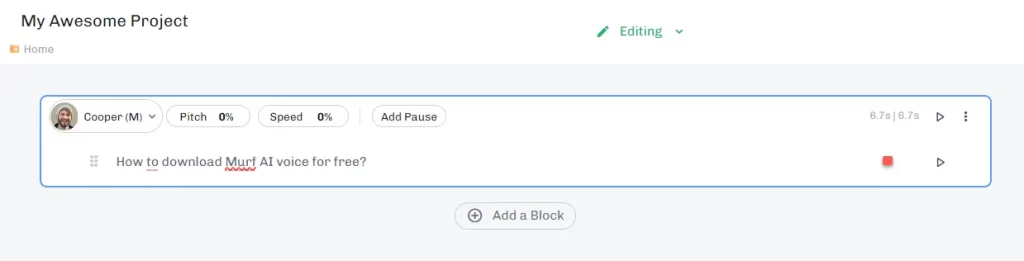
After that, press control+shift+I on your browser which will open the developer tools. Now on the devtools menu, click on Network and then on media.
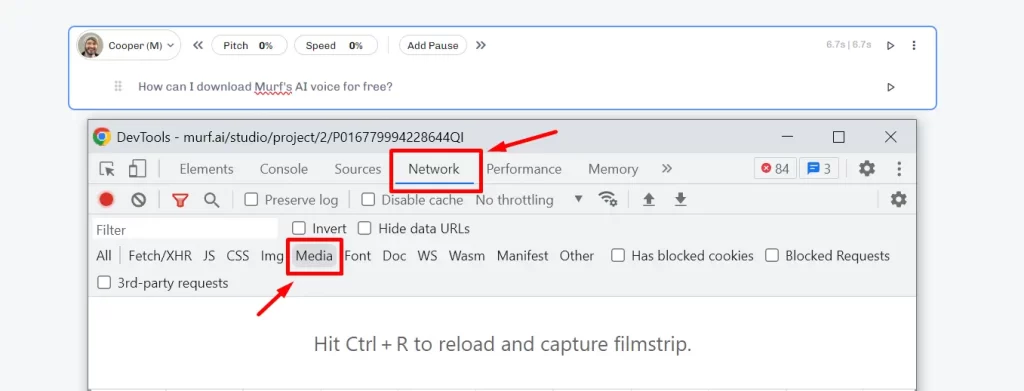
Now play the audio that is present on the Murf AI studio and once you do that you will see the media pop up just as shown below.
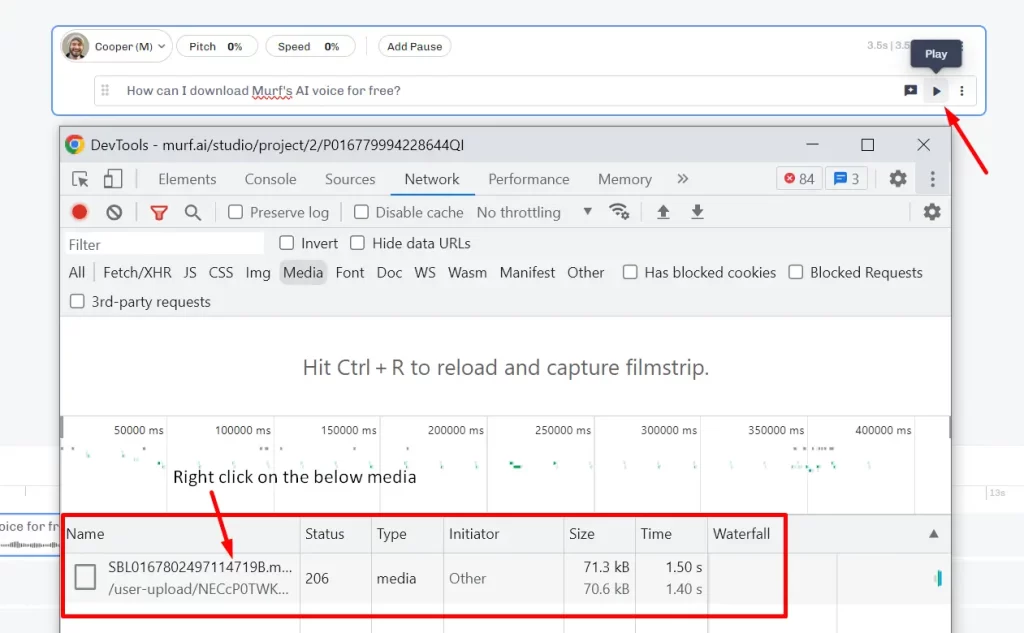
Now, right click on the media and open it up in the new tab. In the new tab, mp3 media will be shown on the black background where you will find the option to download the AI voice generated by Murf AI.
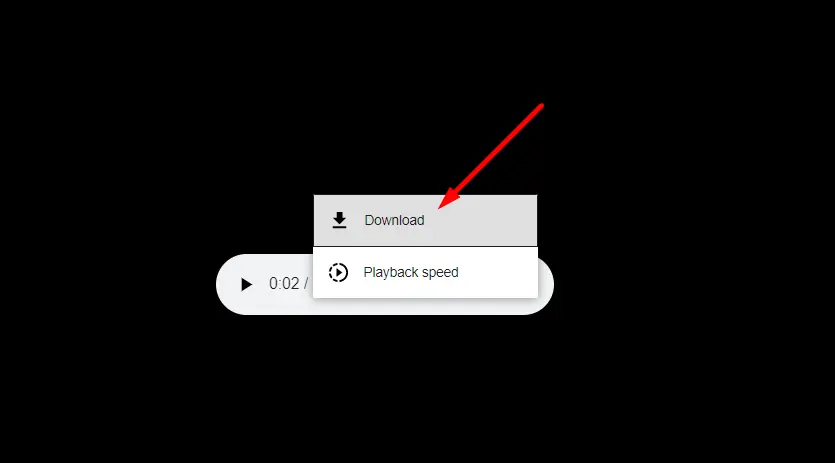
That’s it. Your AI voice will be downloaded into your PC!
Method 2
In this second, we will be using share link option of Murf AI. Once you click on the share button, a new pop up will open where you will find the share link of your Murf AI voice. Copy that link and open in a new tab!
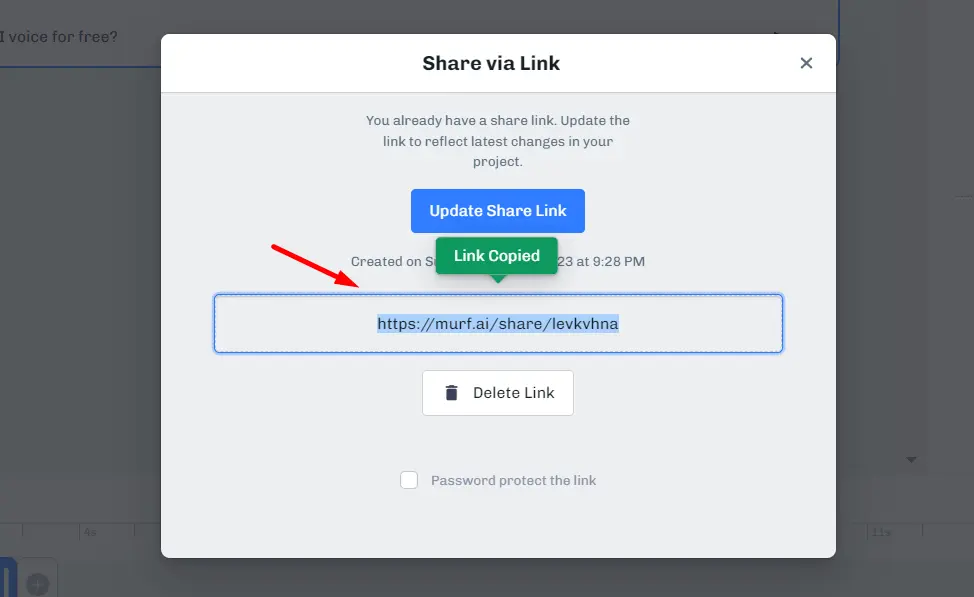
Now click on control + Shift + I and repeat the same process as mentioned above. And sometimes media doesnt appear, in that case just press control + R and your media will become visible!
At the time of writing this article, Murf AI is allowing users to sign up with a temporary email address. So, you can do this over and over again if you run out of your voice generation time!
But if you are going to use Murf AI on a consistent basis then its worth the investment instead of going over all these hurdles!
Final Thoughts on Murf AI!
So that’s a complete review of Murf AI, the startup that’s taking the phrase ‘fake it till you make it’ to a whole new level!
AI has been having some crazy advancements in the past couple of years and Who knows, maybe one day these AI voices will become the next big stand-up comedy sensation.
Have you ever used Murf AI voices for your content? Let me know about your experience!
FAQs About Murf AI
By opting for free trial or by using the method we discussed here you can use Murf AI premium for free as well!
Murf AI appears to be safe to use. The platform uses state-of-the-art security protocols to protect user data and information. They also offer secure payment processing (stripe) for their paid plans. Additionally, Murf AI has received positive reviews from many users and reputable review sites!
No, there isn’t any promo codes available for Murf and the ones you see online are invalid!
Yes, if you are a person working at a non profit organization then you can get Murf AI at 20% off for the first year!
Check this article to read about it.
Yes, the voices sound human-like so you can make use of Murf AI voices on your YT channel.
It really depends on your requirements and if you are using AI voice for a one-time project then No Murf AI isn’t worth it or else Yes!