Trello Login (2023) | Account Creation Process Explained!
What is Trello?
Trello is an awesome project management and organization tool. It’s like, a way to organize all your tasks and stuff. You know how sometimes you’ve got a million things to do and you don’t know where to start? Yeah, Trello is like the solution to that problem.
It’s like a virtual whiteboard where you can create these little cards for each task or idea you’ve got, and then you can organize them into these boards. It’s kind of like those Kanban things that they use in Japan, you know?
And the best part is, you can share these boards with other people, so you can all work on the same stuff together. It’s super convenient, especially if you’re working remotely or something. And they’ve got mobile apps too, so you can take it with you wherever you go. Seriously, if you’re looking to get your shit together, you should check out Trello.
Did You Know?
Trello project management tool is being used by more than 50 million users worldwide! So you can have a wild guess how popular this tool is!!
It helps you to organize and manage your projects on boards. You can create n number of boards with Trello.
For example, you can create a board for the design, for your marketing team to manage and assign blog articles for content writers, etc.
In the Trello board, you can create as many lists as you want and under each list, you can add as many cards as you want. Cards is nothing but where you assign the tasks and manage it.
Trello will show you what work is going on and who is working on what. I must say Trello is a great tool especially when you are working in a marketing department.
Now that we know what is Trello, let’s look into how to login to Trello by creating a Trello account. So, keep reading if you are here for that.
Trello Signup | How To Create Trello Account?
Creating a Trello account is easy peasy. Let’s show you the exact steps.
First, go to the official Trello website i.e Trello.com. Once you are on the Trello homepage, you can find the signup button at the exact top right corner as shown below:
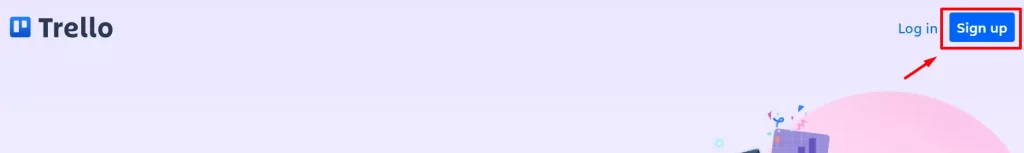
As you can see from the image below, Trello gives you 5 options to sign up.
- With your email ID
- With Google
- With Microsoft
- With Apple
- With Slack
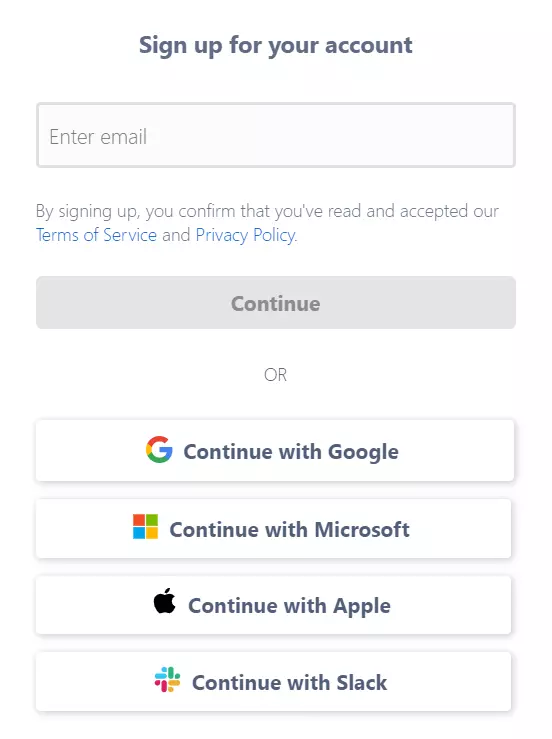
In this guide, we will look into the 1st option i.e through an email ID. So for this enter your email address in the box as shown below and hit continue.
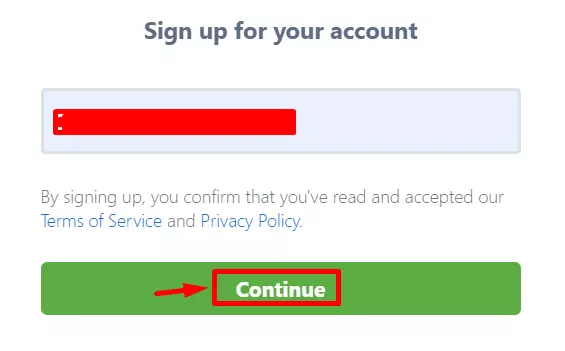
Next Trello will ask you to enter your full name. Just do that and click on sign up.
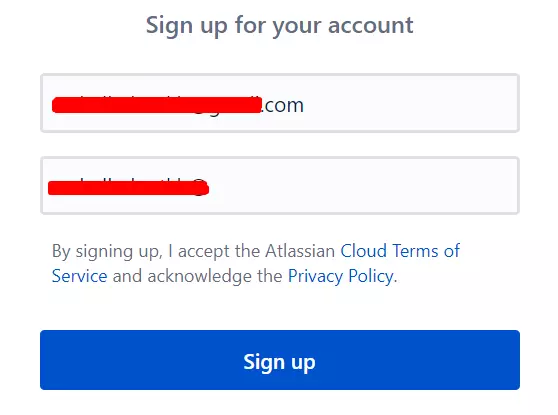
Now Trello might ask you to solve some puzzle just to confirm that a bot is not trying to access Trello.
After that Trello will send you a verification email address just to confirm your Trello account.
Just click on the verify your email link and your Trello account will be verified.
Trello will give you 14 days of time to confirm your email address and that’s more than enough time.
Once you click on verify your email, Trello will take you to a page where you’ll be asked to set a password.
Enter your password (make sure it’s strong enough) and then hit signup.
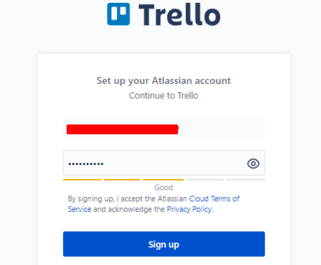
Once you have done that, Trello will ask you to name your workspace and if you want to send email invites for the people to join your workspace then you can do that as well.
Once you entered this information, click continue.
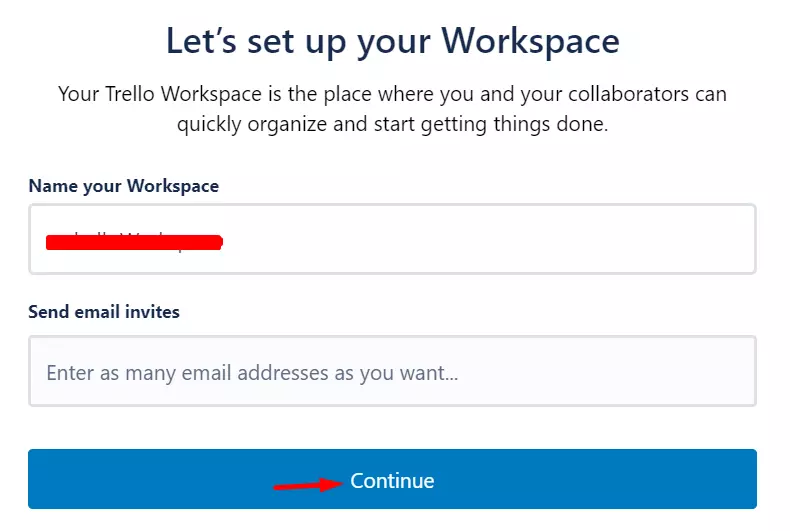
Now Trello will ask you if you want to try the Trello premium version free for 30 days. If you are a big business then you can go for it or else the free version of Trello is good enough!
Just click on the skip option.
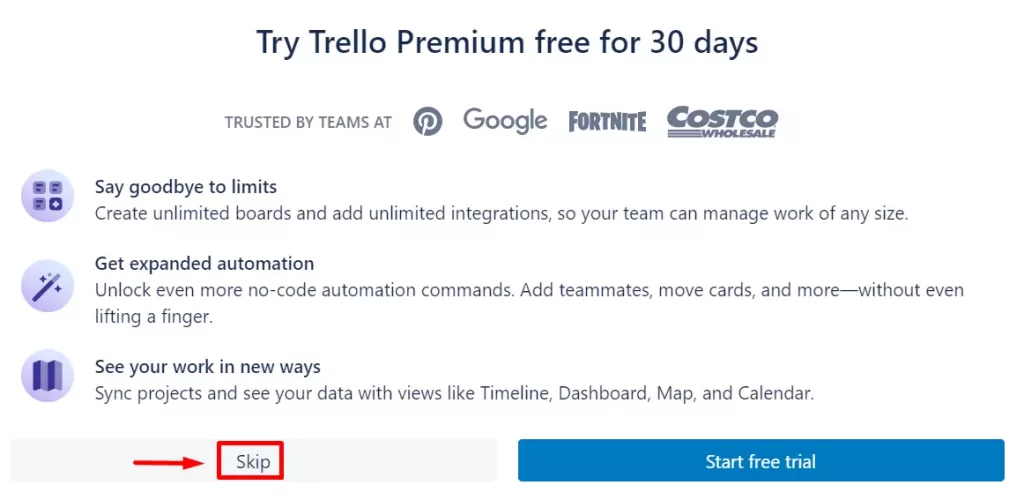
Now your Trello workspace will be ready for action and to manage your business tasks. Click on let’s go.
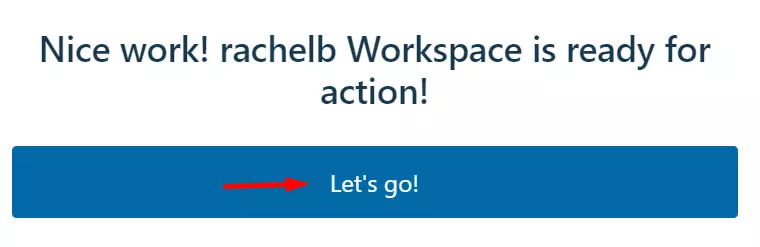
That’s it. Trello will now take you to the Trello dashboard where you can create boards, add lists, and more!
So that was a simple process to create your Trello account. Now once you have created a Trello account, let’s see how to login to Trello.
Trello Login Process
It’s a simple procedure for Trello login. Just follow the below steps.
Go to Trello.com and click on the log in button at the top right corner just before sign up.
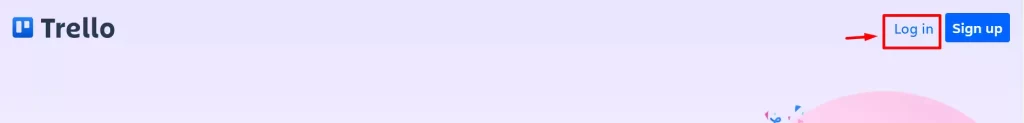
Enter your Trello login email id and password which you used during the signup process and then click on login.
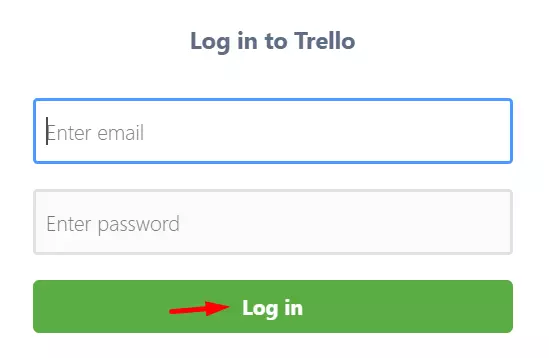
After clicking on login you’ll be taken to the Trello dashboard as shown below:
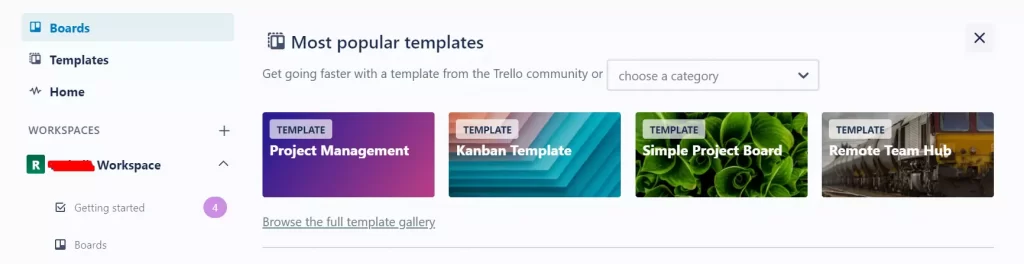
So that was easy login to Trello. Isn’t it?
Forgot Trello Login Credentials? How To Reset It?
Forgetting is a thing. So don’t worry if you forget Trello login credentials. Let’s see how to get your credentials back.
When you are on the Trello login page, enter your email id which was used for login for Trello as shown below, and then click on “Log in with Atlassian”

Now a new page will open where you’ll be asked to enter your Trello password. As you don’t remember your password, just enter anything on the password box and hit login.
When you click on login, a popup will appear where Trello will ask do you need help logging in? Just click on it as shown below.
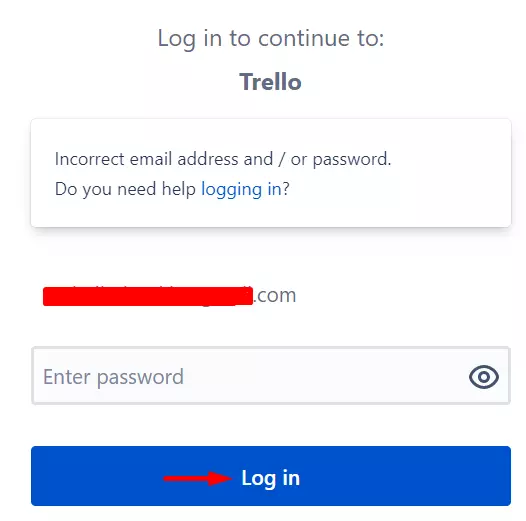
Now Trello will ask if you want them to send you a recovery link to reset your password. Just click on the “send recovery link” button.
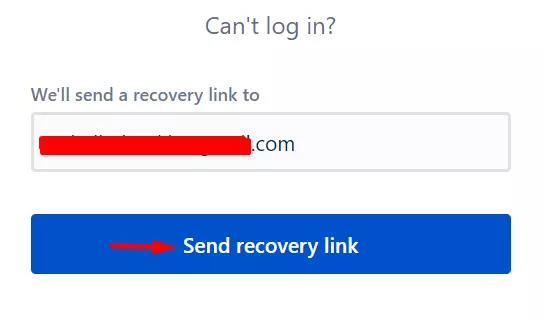
In a few seconds, you’ll get a mail from Atlassian cloud where you will be provided with the option to set a new password.
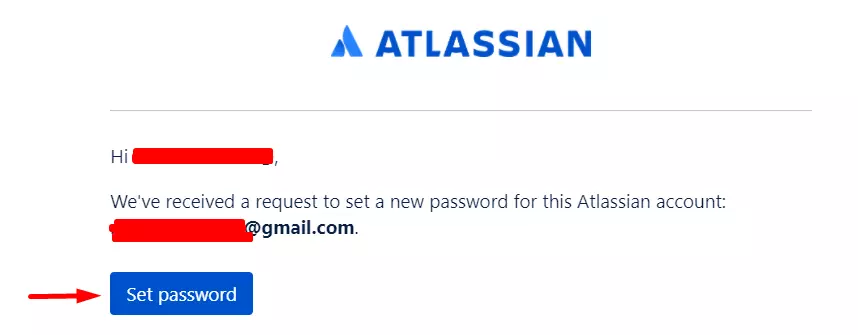
Click on the set password button. By clicking on it you will be able to add a new Trello password and then login to your Trello with your new password.
How Does Trello Work?
Let me explain how actually the Trello platform works.
Okay, so imagine you’ve got a bunch of shit you need to get done, right? Trello is like a big whiteboard with a bunch of sticky notes on it. You create different “boards” for each project you’re working on, and then you add “lists” for the different stages of your workflow. And then, you add “cards” for each individual task.
You can put all the details you need on each card, like due dates, labels, and attachments. And you can use the filters and labels and all that jazz to organize your boards however the hell you want. You can even invite your buddies to collaborate on your boards if you’re working on something together.
So basically, Trello is like a digital version of those sticky notes, but way more organized and efficient. It’s like a goddamn superpower for getting shit done.
Who Can Make use of Trello?
Trello is a project management and organization tool that can be used by individuals and teams in a variety of industries and settings. Some common examples of people who might make use of Trello include:
- Project managers and team leaders who need to keep track of tasks and progress on projects.
- Business owners and entrepreneurs who need to organize their ideas and plans.
- Students and educators who need to manage assignments and projects.
- Event planners who need to coordinate details and schedules for events.
- Anyone who wants to organize their personal tasks and to-do lists in a visual and flexible way.
Final Few Words!
Trello is a free and simple solution for task management. It only takes around 5 minutes to understand Trello and its navigation and then you’ll be up and running to boost your productivity.
Are you an organized person? Then Trello is the tool for you!
This article has explained in detail for creating an account on Trello and how to reset your Trello login credential.
Read: How to create a HubSpot account
FAQs About Trello!
Is Trello Free To Use?
Trello is free to use! You can even invite other people to collaborate with you on your boards. But if you’re running a business or something and you need some extra features, they’ve got paid plans for that too.
Can Trello Be Used For Personal Tasks?
Yes, Trello can be used to manage and organize personal tasks and projects as well as professional ones.
How Do I Invite Others To Collaborate On A Trello Board?
To invite others to collaborate on a Trello board, click on the “Invite” button in the top right corner of the board, and enter the email addresses of the users you want to invite.
Can I Attach Files To Cards In Trello?
Yes, Trello allows users to attach files to cards, such as documents, images, and videos.
Can I Use Trello On My Mobile Device?
Yes, Trello offers mobile apps for iOS and Android devices, allowing users to access and manage their boards on the go.
Is Trello Integrated With Other Tools And Apps?
Trello’s integrated with all sorts of other tools and apps, like Google Drive and Slack and Evernote. So you can keep everything in one place.
Do I Need To Pay In Order To Sign Up And Login For Trello?
As mentioned before, you can login to Trello for totally free.
When Was Trello Founded?
Trello was founded in the year 2011.
Who Is The Parent Company Of Trello?
Atlassian is the parent company of Trello
Who Created Trello?
Joel Spolsky and Michael Pryor are the 2 authors who created Trello.
Is Trello Safe?
Trello uses SSL and TLS to encrypt your data as it’s being transmitted between your device and their servers. And when it’s being stored, they use something called AES to encrypt it on their servers.




