Hubspot Login (2023) | Account Creation Process Explained!
HubSpot is a much-needed tool for business owners. HubSpot was founded in 2006 by 2 gentlemen Brian Halligan and Dharmesh Shah.
HubSpot is an all-in-one inbound marketing tool that will help business owners to manage their work effectively by attracting visitors, boost conversions and improve customer relationships.
HubSpot is mainly used by the marketing team of the company.
What Exactly Is HubSpot All About?
HubSpot is a customer relationship management (CRM) platform that provides tools and software to help businesses manage and improve customer interactions and relationships.
The tools they offer can be used for things like marketing, sales, and customer service. They also have features that let businesses analyze how customers are interacting with them and create automated campaigns to try and win them over.
The goal of all this is to help businesses grow by making sure they’re providing a great experience for their customers.
So now you know a general idea of what the HubSpot tool can do, we shall check out how to login to HubSpot by creating a HubSpot account.
How to Create a HubSpot Account?
Below are the detailed steps to create an account on HubSpot:
First, go to the official website of HubSpot i.e HubSpot.com
Once you are on the homepage of HubSpot click on the log in at the top right corner as shown in the image below:

By clicking on the login, HubSpot will take you to a login page as shown below but you haven’t yet signed up for HubSpot yet. So click on the Signup button as shown in the below image.
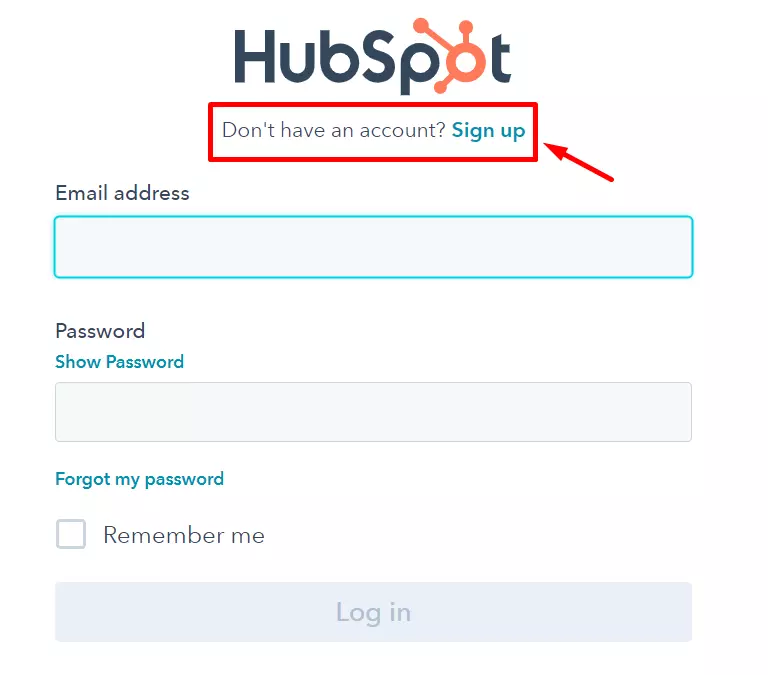
Now HubSpot will ask you how you want to sign up. There are 2 options for signing up to HubSpot.
One is through sign-up google and one more is by entering your first name, last name, and your email address as shown below.

Once you have entered your sign-up information, HubSpot will a few basic questions about your business.
Enter the industry that you are working with. We have put as marketing and advertising. You can enter whichever is relevant to your business from the options available. Once you have done that click next.

Now enter the job role which describes your job in the company. We have entered as Marketing Manager. Put the one which suits you and hit next.

HubSpot will now ask your company’s name. Enter just that and click next.

Pick the size of your company. Note: All this information doesn’t need to be accurate. It’s just for HubSpot to better understand your business and provide relevant information.

This is the last information HubSpot will ask about your business. Enter your company’s official website URL in the box and hit next.

Now HubSpot will send you a verification email to the email id which you have specified during the signup process in order to confirm your account.

Login to your Gmail and find the verification email by HubSpot. Open that email and click on the “confirm email address” as shown below.

Note: Sometimes this email from HubSpot might even land on your spam folder. So make sure to check there as well if you dint receive the email in your primary inbox.
Once you click on the confirm the email address, HubSpot will take you to a new tab on your browser where youll be asked to set your password for HubSpot login.

Make sure your HubSpot login password is strong enough!
Now HubSpot will ask if you are a human or a robot even though it is the one which is being a robot here 😀
Just check on I’m not a robot box and hit continue.

Now HubSpot will ask you how much you know about CRM. Click on any of them according to your knowledge of CRM.

Tap on the field of your work proficiency which is displayed by HubSpot as shown below:

Now choose a demo either for marketers. Salespeople, or sales leaders, and then click on the start interactive demo button.

Now HubSpot will take you to your dashboard where they explain about few things with their basic walkthrough of what to do.
Your HubSpot dashboard will look something like the below image where you’ll be able to manage your HubSpot account and grow your business.

Well, that’s an end to the signup process of HubSpot. Pretty long sign-up process right? Anyways now that we have created a HubSpot account, let’s look HubSpot login process.
HubSpot login steps
Logging in to HubSpot isn’t as hectic as sign up. It’s easy.
Go to HubSpot.com and click on the login button at the top corner as shown below.

You can login to HubSpot with 3 options i.e
Through your HubSpot email id and password
Sign in with google (The same email id which you used during sign up process)
Log in SSO

HubSpot Login: Through Email ID and password
First, let’s look into how to login to HubSpot with your email id and password.
Enter your HubSpot email id and password in the fields mentioned and click the login button.
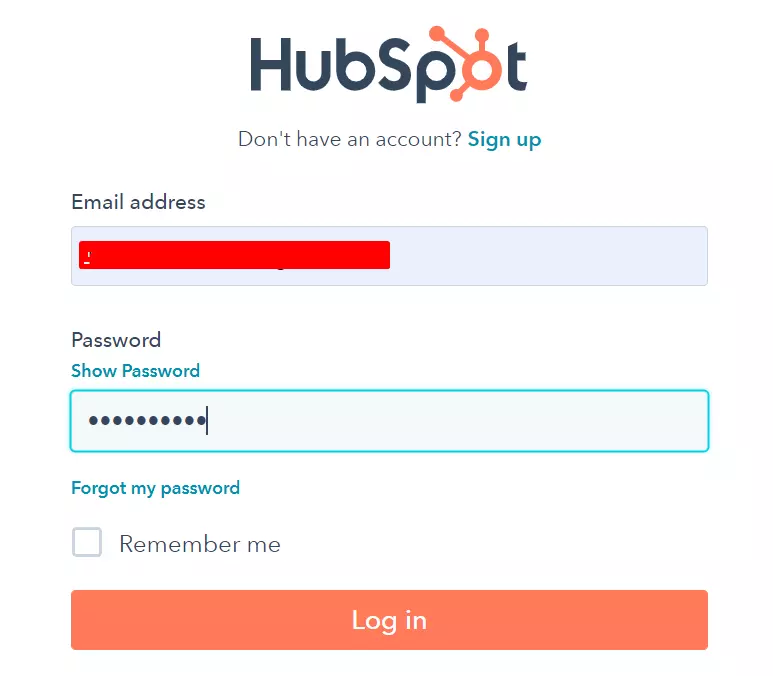
That is it. You’ll be then taken to your HubSpot dashboard.
HubSpot Login: Through SSO
You can also login to HubSpot with SSO. SSO stands for Single Sign-On which basically provides one account for all your team members’ systems.
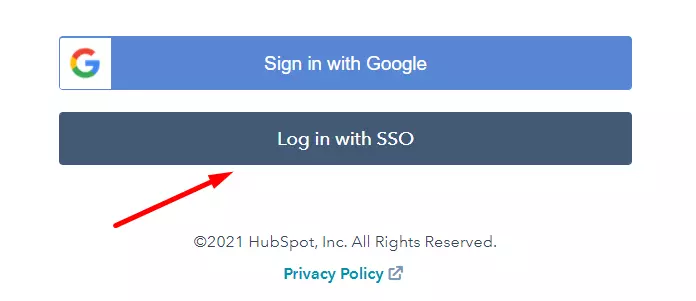
HubSpot SSO login is a long process and in fact, HubSpot has provided a detailed guide on how to set up the SSO login for your business.
So these are the 3 ways through which you can login to HubSpot.
Forgot HubSpot Login Credentials? How to reset your password?
If you ever forget your HubSpot login password, you can always reset it.
During HubSpot account login, click on the forgot my password which is present below the password section as shown below.

Now enter the email id which you used during the HubSpot sign up and Hub Spot will send you a link to your mail inbox for resetting your password.

Hub Spot will then send you a link to your associated email id to reset your HubSpot login password.

By clicking on “reset your password” you’ll be able to enter a new password for your HubSpot login.
That was a simple process to reset your Hub Spot login credential.
How Does Hubspot Work?
Some of the things that you can do with HubSpot include:
Tracking and managing customer interactions and data, such as email, phone calls, and social media interactions
Creating and managing marketing campaigns, including email marketing, social media marketing, and advertising campaigns
Creating and managing websites and landing pages
Analyzing and reporting on customer data to help you make better business decisions
HubSpot is designed to help businesses grow by streamlining and optimizing their customer relationships and interactions.
Services Provided By HubSpot
HubSpot provides 5 kinds of services to business owners. They are:
Marketing Hub
Sales Hub
Service Hub
CRM Hub
Operations Hub
You can check in detail about what exactly these services mean and how they can benefit your business on the HubSpot website.
Benefits Of Using HubSpot
It has a free version which beginners can make use of
It’s not complicated and super easy to learn
Make calls from inside HubSpot CRM
Easily schedule meetings with HubSpot
Boosts lead tracking and conversions
HubSpot CRM integration is undoubtedly a time saver!
Real-time updates and communication tracking
Increase your ROI by better customer relation management
Final Thoughts
Every online business out there is desperately trying to increase its sales, marketing, and promotional activities. It’s one of the must-have tools if you have a large marketing team!
This post explained the step-by-step process of HubSpot login by creating an account.
Read: How to create a Mailchimp account
FAQS About Hubspot!
Is Hubspot Easy To Use?
HubSpot is designed to be user-friendly and intuitive, with a range of resources and support available to help you get the most out of the platform. However, as with any new tool, there may be a learning curve involved.
Is There A Free Trial Available For Hubspot?
Yes, there is a free trial available for HubSpot. You can sign up for a free trial and test out the platform to see if it meets your needs before committing to a paid plan.
Can I Integrate Hubspot With Other Tools And Applications?
Yes, HubSpot offers a range of integrations with other tools and applications, including popular email marketing and project management tools. This allows you to seamlessly connect and use your preferred tools and workflows within the HubSpot platform.
Can I Use Hubspot For Multiple Businesses Or Websites?
Yes, you can use HubSpot for multiple businesses or websites. You can create and manage multiple accounts within the platform, each with its own unique settings and data.
When Was Hubspot Founded?
Hubspot was founded 16 years i.e in 2006!
Is Hubspot A Publicly Traded Company?
Yes, Hubspot is publicly traded and is listed on the New York Stock Exchange!
Who Are The Founders Of The Hubspot Platform?
Brian Halligan and Dharmesh Shah are the 2 guys who founded HubSpot!
Where Is Hubspot Headquarters Located?
Hubspot headquarters are located Cambridge, Massachusetts, USA




